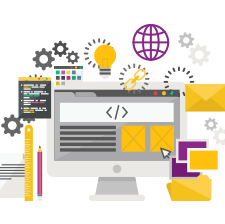We’ve supercharged your Home Page and added the Calendar and the My List widgets to our growing list of new widgets (Donut, Treemap, Key Metrics & Bar Chart)! We don’t typically deploy two significant features at the same time, but this had to be an exception to the rule! Like, peanut butter and jelly, these two features go together, and you just can’t have one without the other! For now, the Calendar and My List Widgets currently sit side by side at the top of your home page. But with the soon to be launched configurable home page, the placement of these widgets will be in your hands!
The Calendar Widget allows you to visualise work in a weekly or monthly calendar format! Follow this link to learn how to configure your calendar for your preference.
The My List Widget allows you to create your own “to do” lists of priority items or items that you want to flag for follow up. It’s basically a mechanism to keep an eye on projects and their related items in a single place. Follow this link to create your first list.
We do our very best to make PPO better every day, so we’d love to hear your feedback on these latest enhancements.
Don’t forget to let us know if you have any other product enhancement ideas! Drop us an email or log an idea on our community portal please. More importantly, keep up to date with all our new product information by subscribing to our blog.