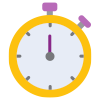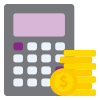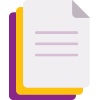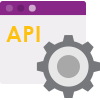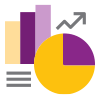PPO delivers functionality for every aspect of project portfolio management
Streamline your projects with PPO’s powerful features

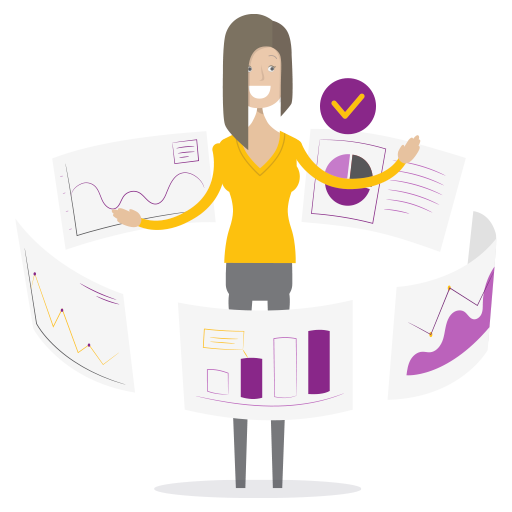
Single Source of Data
Greater visibility with consolidated project, programme & portfolio data
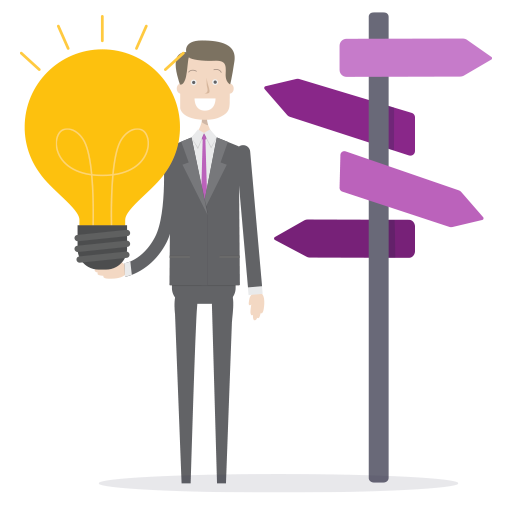
Make Smarter Decisions
Professional reporting across portfolios, programmes and projects.
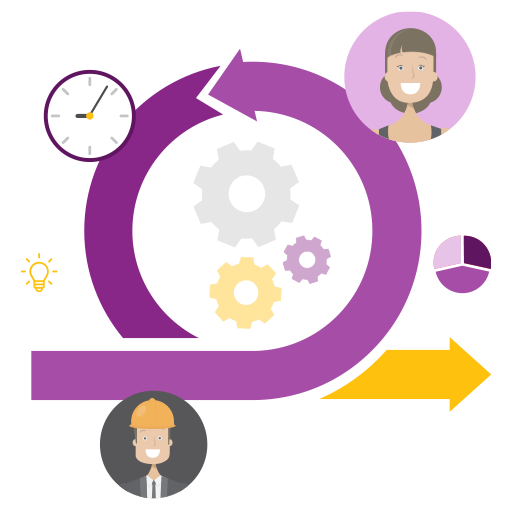
Support Multiple Methodologies
Automated project governance alignment & reporting
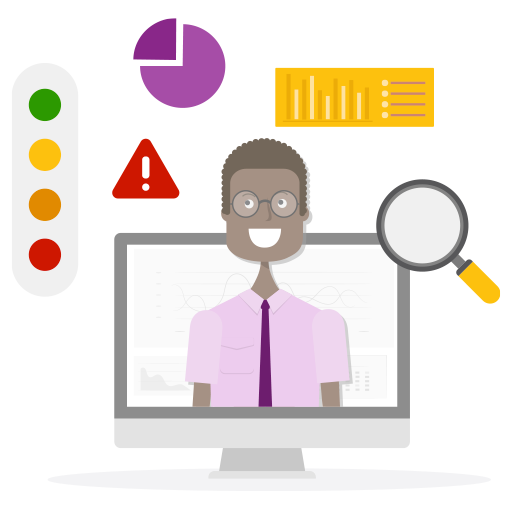
Full Visibility & early warnings
Real-time tracking of progress, cost & resource performance
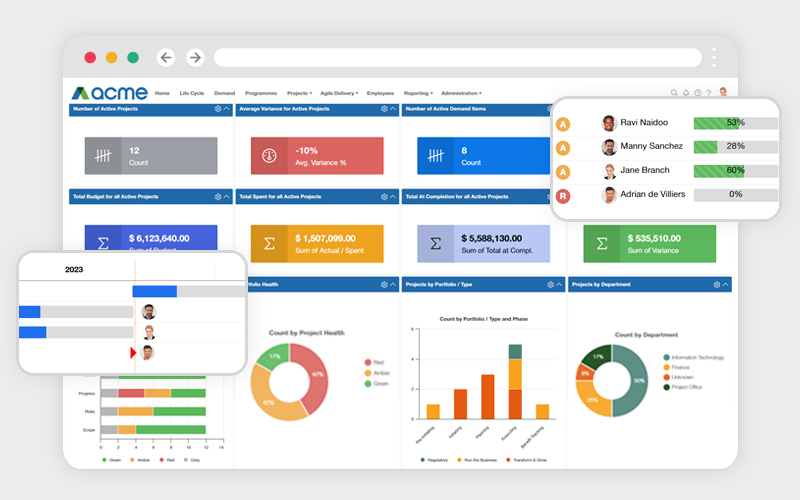
Portfolio Management
Align projects and programmes to strategic themes and centralise visibility into the performance of projects and portfolios.
Demand Management
Collect and evaluate all work requests across the organisation through a standard centralised process.
Project Management
Empower project teams to plan, track and proactively manage all related work in one place.
Agile & Hybrid Delivery
Support teams and how they want to work, whether that’s via a waterfall approach, an agile framework or somewhere in between.
Time Tracking
Automate and simplify the process of recording time spent on project & non-project work.
Collaboration & Communication
Centralise project communications with a personalised feed that keeps project teams informed.
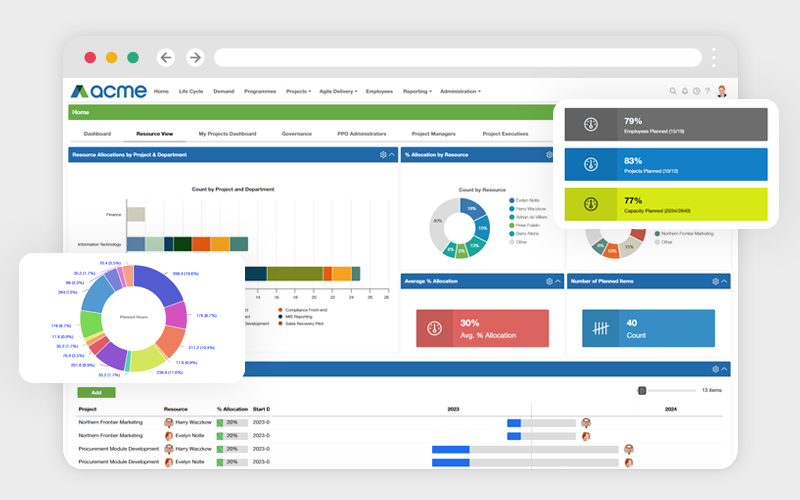
Resource Management
Anticipate demand, optimise work load and gain insights into resource capacity and availability.
Cost & Budget Management
Control your portfolio and project finances by recording and tracking budgets, actuals, commitments and forecasts.
KPI & Goal Tracking
Analyse strategy performance with key performance indicators (KPI) and benefit tracking.
Document & Knowledge Management
Centrally store, categorise and manage unlimited project documents of any type accessible from anywhere.
APIs & Integrations
Connect PPO with any existing API supported business tools and bring all project related data together in one place.
Automations & Workflow
Simplify workflows and automate manual processes, gates and document approvals or routine project activities.
Analytics & Insights
Improve decision making and leverage out-of-the box reports and dashboards for a consolidated or single focus.