Welcome to a double dose of innovation! In this blog post, we’re thrilled to announce some small yet powerful features that have recently been added to PPO. But that’s not all – we’ll also take you on a journey through the highlights of our 2024’s first new feature webinar.
Last quarter in review…
It’s important to note that the PPO DevOps team does deployments almost daily, some may be technical, some may be non-user facing but our accelerated development has brought the following user facing features in the last quarter.
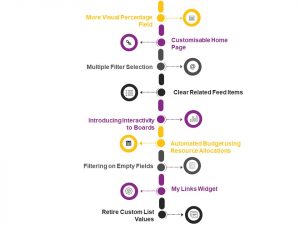
Highlights from the webinar
- Customisable Home Pages – The new and improved page supports multiple tabs that allows users to customise their views by building their own dashboards using our extensive library of widgets. The Home Page is designed to focus the user on their assigned projects and project related items and will now allow users to both visualise and maintain their updates from a single page.
- My Links Widget – Users can now access their most frequently visited links (Project Status Dashboard, Filtered Document List, etc.) or applications links (Email, Calendar, etc.) directly from their PPO Home Page.
- Project Manager Scorecard –PMOs often face the difficulty of having no real, objective way to measure the performance of their project managers. Harmony Gold’s Helga Olivier shared how they implemented key performance indicators using scorecards in PPO to introduce a Project Manager Scorecard as a tool for evaluating the performance and effectiveness of project managers within the organisation.
- Interactive Board Views – The interactive boards give users the ability to edit the data on the cards without having to go to a new page, and YES, you guessed it, drag & drop of the cards so that you can easily move them through the status, across sprints, or any workflow column!
- Sticky Headings in Reports & Dashboards – This long-awaited change includes sticky headings in your browser view which means that the report headers remain fixed at the top of the page as the user scrolls down the page. But wait, there’s more – we’ve extended this to PDF views where the headings are repeated on each page.
- Scatter Graph Improvements – The scatter graph has always been available in PPO and the new scatter graph improvements allows us to control the symbol, colour and placement of the items shown in the graph. You can now create a funnel view of projects based on their phase where previously items with the same values would be hidden. Other use cases where these improvements are really valuable are in prioritisation and risk matrices or in the case of Agile PMOs where a funnel view of work items can be shown and even viewing where approvals are getting stuck for the users that have adopted PPO’s online approvals.
- Filtering on Empty Fields – Do you have projects in your portfolio without an assigned project manager? Or projects where the type has not been specified? We’ve made further improvements to our filter control to allow you to filter on fields with empty values in the aim of ensuring complete and accurate data.
If you couldn’t make it to the live webinar, well, the good news is that we recorded the session, so you can still take advantage of everything we learned! Watch the video here:
We do our very best to make PPO better every day, so we’d love to hear your feedback on these latest enhancements.
Whether you’re just getting started with PPO, or you’re a seasoned user, there’s always something new to discover and ways to improve! So, make sure that you’ve “saved the date” for our remaining 2024 product webinars.
Don’t forget to let us know if you have any other product enhancement ideas! Drop us an email or log an idea on our community portal please. More importantly, keep up to date with all our new product information by subscribing to our blog.


