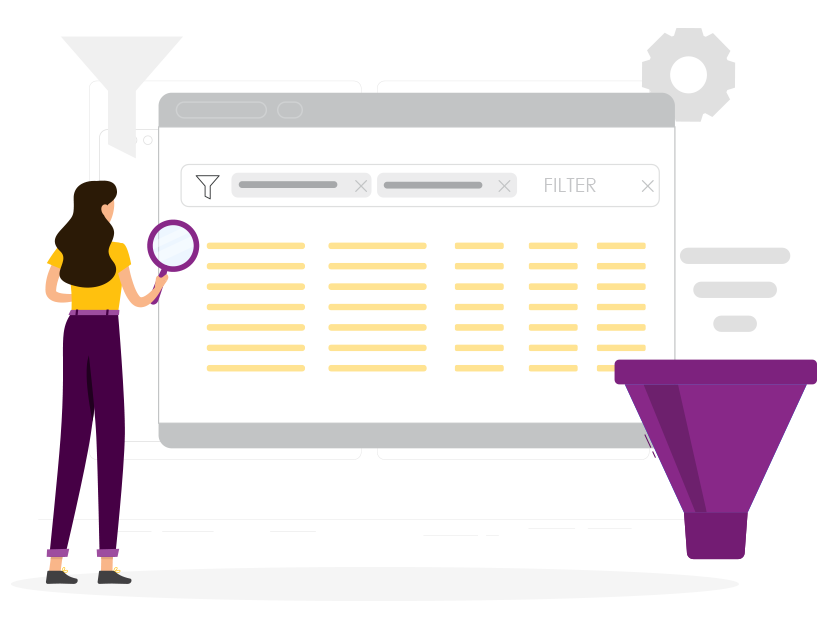We are excited to announce that we have improved the list controls in PPO! You can now select multiple values in Lists when using the Filter Control on all List Pages!
Previously, when filtering a list, you could only select a single value from a Custom List, Resource List or Project List. The only way you could select multiple values in a list for these field types was to build a filter. The new and improved functionality will save time as it will alleviate the need to build filters.
Watch this short video to see filtering before and after the enhancement:
We do our very best to make PPO better every day, so we’d love to hear your feedback on these latest enhancements.
Don’t forget to let us know if you have any other product enhancement ideas! Drop us an email or log an idea on our community portal please. More importantly, keep up to date with all our new product information by subscribing to our blog.