Completing a time sheet is never pleasant, but with the latest round of enhancements we have made this chore a lot less painful! We are pleased to announce a host of usability improvements as well as a number of powerful new features.
More Prominent Project line
This is one of those small things that make a huge difference! We’ve made the project line more prominent and indented the work items associated with the project, making it easier for you to easily distinguish your projects and the related work items.
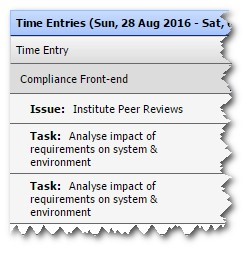
Hyperlinking
After the week has rolled by, it’s not always easy to remember every tiny detail so we’ve made it easier for you to hyperlink to the project and / or its associated work items by making them clickable.
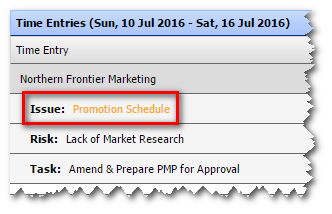
Adding and Removing columns
The time entries page is now fully configurable and can be customised to meet your specific requirements. You can now add additional custom fields, remove fields and even rename certain fields. Ask our support desk to assist you.
Pinning Recurring Activities
Ever book time to an activity and wonder, how can I do the same next week? Wonder no more, the new pinning feature allows you to keep recurring items on your time sheet. This feature is perfect for users working on activities over an extended period of time.
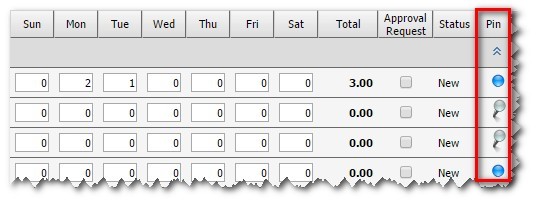
Visibility of Notes
This new feature is perfect for quickly identifying which activities have associated notes. Until now, you had to click an each activity to view if notes had been recorded.
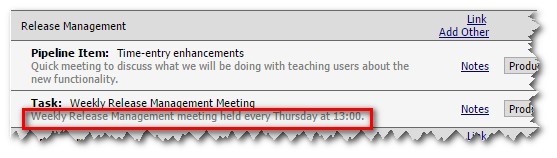
Applying Filters
We added the ability to apply personal and shared filters to the time entry page which saves you time when searching for specific items. Not only can you search within filters, you now also have the ability to enable or disable global filters.
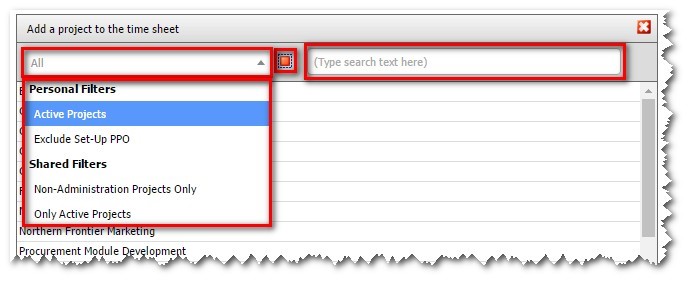
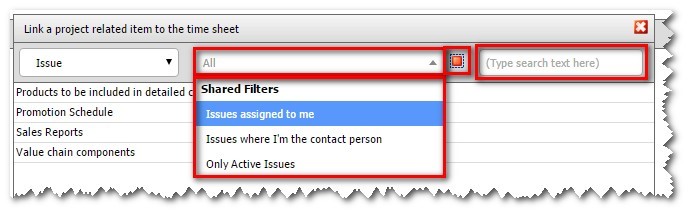
Improved Formatting (calendar control & graphing)
While it always worked, we’ve made it better with a couple of improvements (about 5, but who’s counting). Changes have been made to the history graph, summary information, display of normal, missing and overtime hours, date selector control and styling of the drop down lists.
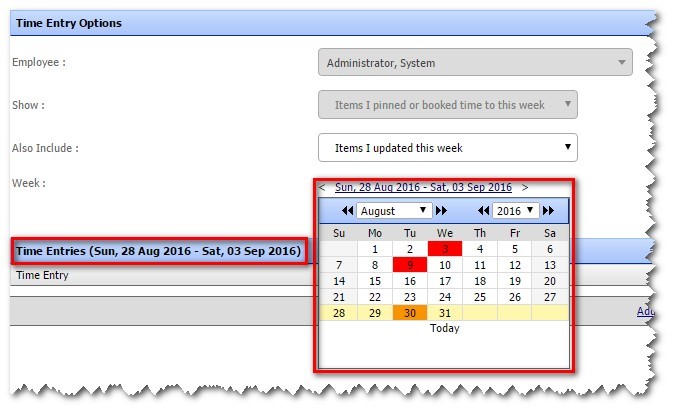
The latest time entry features are live for all instances and we’re eager to give you the help you need to give it a try. Join our product team for a live demo as they show off these features and answer your questions about the best way to use Time Entries.
And in case you’re feeling nostalgic, you can see before and after screenshots and more detailed explanations here or check out the video.
Can we send a high five to our dev team? As always we welcome your feedback.


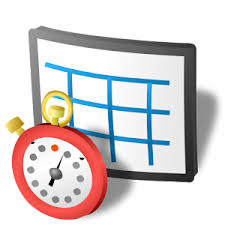
The pinning feature is one big plus for me and my firm as it has reduced the amount of calls I get from colleagues asking if they have to start the process when booking time. Thanks for this feature great job!!!