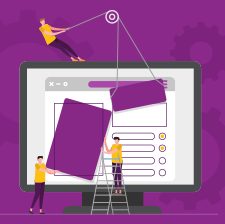The Project Portfolio Office (PPO) team has been hard at work laying the groundwork and preparing for an exciting new chapter in the evolution of PPO. We can finally unveil the details of our PPO ‘User Interface (UI) Facelift’ project, which will be rolled out over the next few months.
What can you expect?
- A fresh new look: We will be introducing a crisp new, slightly larger font which displays consistently across different browsers and screen sizes. We will also be updating textboxes, buttons and other input controls to take full advantage of modern styling techniques resulting in an overall more aesthetically pleasing user experience.
- Improved table layouts: PPO makes extensive use of tables to display relevant data but if you have too many columns, horizontal scrolling can be a pain. We are therefore making changes that will avoid this as far as possible.
- Responsive layout: With the wide range of devices and screen sizes available today, it is important that PPO works well and dynamically adapts to make the best use of the available screen real-estate. We are therefore introducing a responsive framework which will do just that.
- Improved navigation: We will be making some changes to how you navigate in PPO to be more intuitive and reduce clutter. Changes like this can be disruptive, but don’t worry we will introduce the changes gradually and guide users through the process step-by-step.
- Improved filtering: PPO already has an extremely powerful filtering engine but we are planning on making this even better, making it easier for users to find the information they are looking for.
- Customisable home page: Each user is different and in recognition of this we plan on putting more control in your hands as to what you want to see on your home page and how you want it to be displayed.
- Wait, there’s more: We are also working on a number of other changes, including improvements to multiple edit, task import, reporting and more. Stay tuned!
How are we rolling these changes out?
We’ve decided to take an agile, incremental approach to the rollout of the UI changes which is in line with how we have been making changes for the past several years. By opting for this incremental approach, you will be able to see week by week how the UI is evolving and can be excited about it, along with us!
We would also love to hear your feedback as changes are being made – please follow our progress.