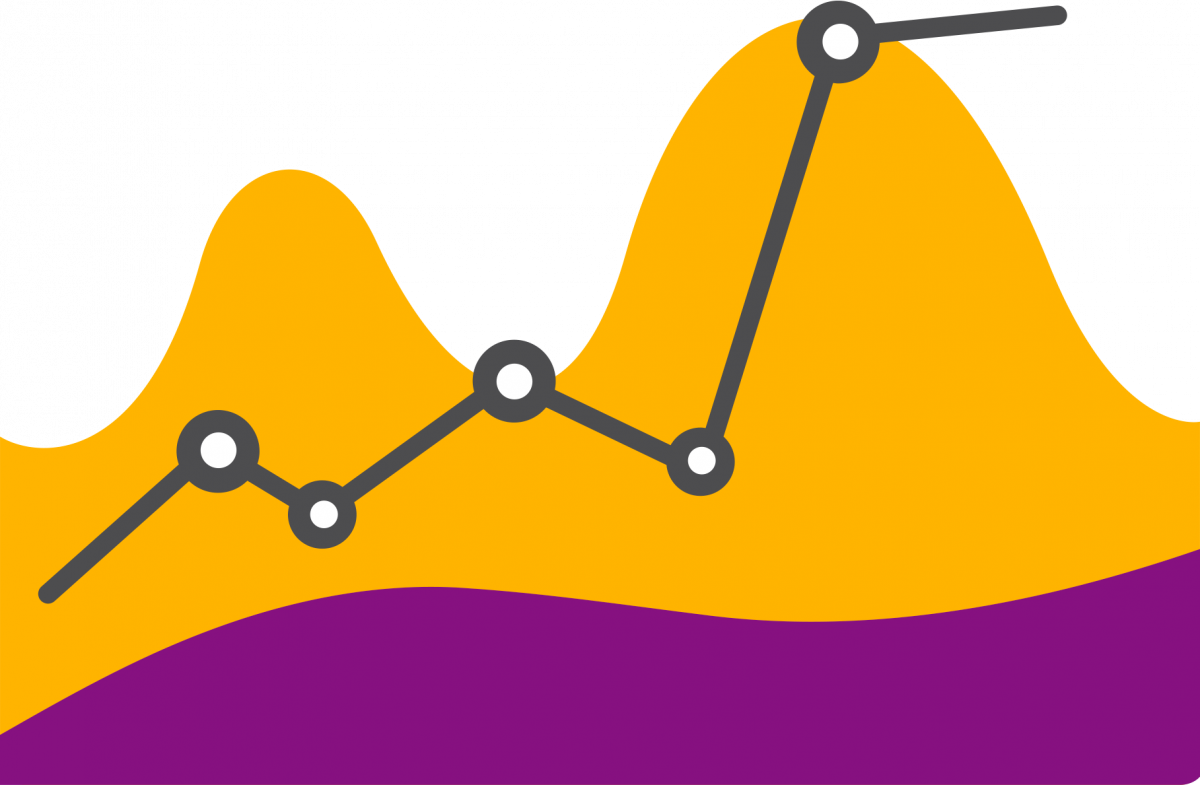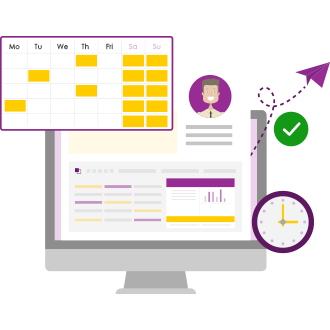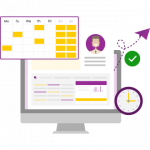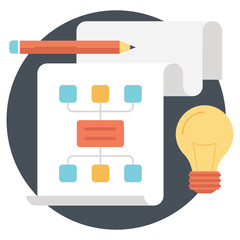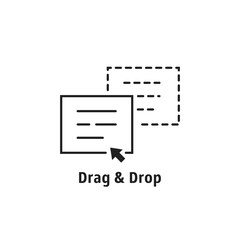Part 2: How to Improve Data Quality through Additional Metrics and Monitoring
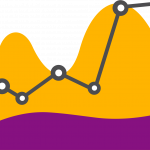
In Part 1 of this two-part series, we discussed the what, the why and the how of Data Quality. We are now going to expand on that by giving you examples of metrics and monitoring that have been implemented by our clients on their Data Quality journey. The monitoring dashboard in PPO is a great tool to use to evolve your Data Quality metrics. The standard Monitoring Dashboard already provides some of the basic metrics to ensure that your users are logging in and updating PPO as required. We can help you take this further and tailor the metrics to support the monitoring that you would like to do