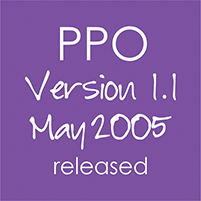Project Portfolio Office is pleased to announce that Version 1.1 – May 2005 has been made available to all users.
The new version includes items that have been raised by and voted for by the very users that will benefit from the enhancements.
The release highlights include:
- Browser Version Checks
- Log a Bug
- Enhancement request button
- Usage Monitoring Reports
- Movement of Items between projects
- Portfolio Dashboard
Browser Version Check
- The current version of PPO supports Internet Explorer 6.00 or better as it’s web browser. During deployments we have found many users still use older version of the Internet Explorer browser. This functionality checks which browser the user currently has and reports an error if the user browser does not comply with the minimum standard. The user can then contact their internal technical support to get the required browser version.
Log a Bug
- The front page now includes a “Log a Bug” button that will allow the user to inform us of any bugs that they might find on the application. The functionality requires the user to provide a title and a description. Documents (in any format) can be added so that the user can take a screenshot of the bug, paste it into a Word Document and include it with the bug report. The functionality generates an email which is sent to the user (as record) and the development team.
Enhancement Request
- The front page now also includes an “Enhancement Request” button which is very similar to the “Log a Bug” functionality described above except that it allows the user to request enhancements to the application (http://support.ppolive.com/categories/20020291-Ideas)
Usage Monitoring
- To allow the administrators and management to determine whether and to what extent users are making use of the application, two Usage Reports have been added. They are available under the “Reports” section. All users can select “PPO Usage” from the Report Type drop-down list.
- The first report is a “Last Log-On Report” which allows the user to see when last the current users of the application logged into the application. It shows the users, their user group, the last log-on date as well as the number of days (calculated using the applications working days calendar) since that log-on. The report can be sorted by either the log-on date or the user names.
- The second report is a “Usage Report” that shows the user how much each of the applications users are actually using the application. It shows the user name, user group, user status and number of hits. It can be sorted by number of hits (ascending) or user name. Both reports can be grouped by user group or user status (active or inactive) and can be extracted only showing active users or all users.
- As with all of PPO’s reports they can be viewed in Internet Explorer, Microsoft Excel or downloaded into a Datasheet View (http://support.ppolive.com/entries/21724682)
Movement of Objects between projects
- An enhancement request was received from a user during April 2005 to allow the users (with the necessary access rights) to move items between projects. The user was experiencing problems while running numerous sub-projects under a single macro project. Each sub-project was loaded as its own project with its own budget, sponsors and tasks. PPO users were however capturing documents and issues for Project A under Project B. The project manager was finding it difficult to manage the issues and documents which now belonged to other projects and thus project managers.
- This functionality allows the user to move issues from one project to another. The user can move single or multiple items from one project to another at one time. The functionality supporting the moving of the following items: Tasks, Scope Changes, Issues, Risks and Documents (http://support.ppolive.com/entries/2120613)
Portfolio Dashboard
PPO’s reports and dashboards are constantly receiving enhancements. The Portfolio dashboard has been revamped and now includes the following components:
- Health Indicators Snapshot;
- Portfolio Health Bubble Chart;
- Portfolio Timeline Graph:
- Portfolio Progress Graph;
- Quick Project Indicator – QPI Graph;
- Number of Project Pie Chart; and
- Cost (based on Budget) Pie Chart.
The portfolio dashboard can be found under the “Dashboards” section by selecting “Portfolio Dashboard” from the Dashboard Type drop-down list provided (http://support.ppolive.com/entries/21448707)
We hope you enjoy the new version and look forward to your feedback.