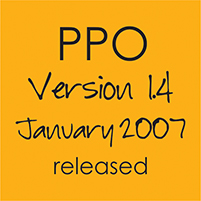Version 1.4 will be the first of several upgrades planned for this year!
Herewith a summary of what has been included in this release: New Security Mode, Health Indicators on Home Page, Standard Data Fields Upgrade, Logical Access Control, User Group Delete & Filters for Health Indicators.
New Security Mode
- A new security mode was added to support non-Windows networks like Novell. This requires users to log onto the system using a specific PPO username and password. Encrypted passwords are stored within PPO’s data stores and appropriate functionality like password changing; password reset and expiry have been added as well
Health Indicators on Home Page
- An additional table has been added to the Home Page that will show Health Indicators related to a user on the Home Page, similar to Tasks, Issues and Risks already on this page. This will by default be disabled for client not needing this requirement (http://support.ppolive.com/entries/20725876)
Standard Data Fields Upgrade
- The following data fields have all been changed from custom fields to standard since they were being used by all clients: Project Objectives and Deliverables, Project Benefits, Project Owner, Task Description, Document Description
Logical Access Control
- The logical access control list has been reviewed and brought more in line with the application functions. The dashboards have moved to their own section on the User Group >> Edit page, similar to reports (http://support.ppolive.com/entries/20774741)
User Group Delete
- Users with appropriate access to the User Groups functionality on the Administration page will now be able to delete a user group. A Delete User Group icon has been added to the User Group Edit page. This will however disappear when users are allocated to a selected group. This will ensure that system administrators can maintain user groups efficiently (http://support.ppolive.com/entries/20774741)
Filters for Health Indicators
- Personal, user group and global filters have been implemented for health indicators. These are accessible from the Preferences and Administration pages accordingly