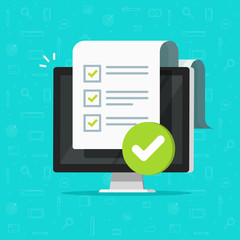PPO provides the ability to submit records such as stage gates, scope changes / change requests, resource allocations, timesheets, travel requisitions, etc. for approval. This is a feature used in many organisations as it is easily configurable and scalable, even allowing multiple approvers in a particular sequence. With more and more project environments focused on wanting to stop project sign off delays with automated approvals, we’ve implemented an enhancement to show linked documents on the approval page.
Making approvals more efficient with less clicks
When approving an item, it is often a requirement to view related documentation, for example viewing a document linked to a scope change before approving the scope change. Previously, approvers would have to first view the item (in our example, the scope change) to get to the linked documents, but would then have to navigate back to the approval record or go to via the home page again to complete the approval.
With the latest enhancement, the approver can access the linked documents via the same approve page as per the screenshot below.
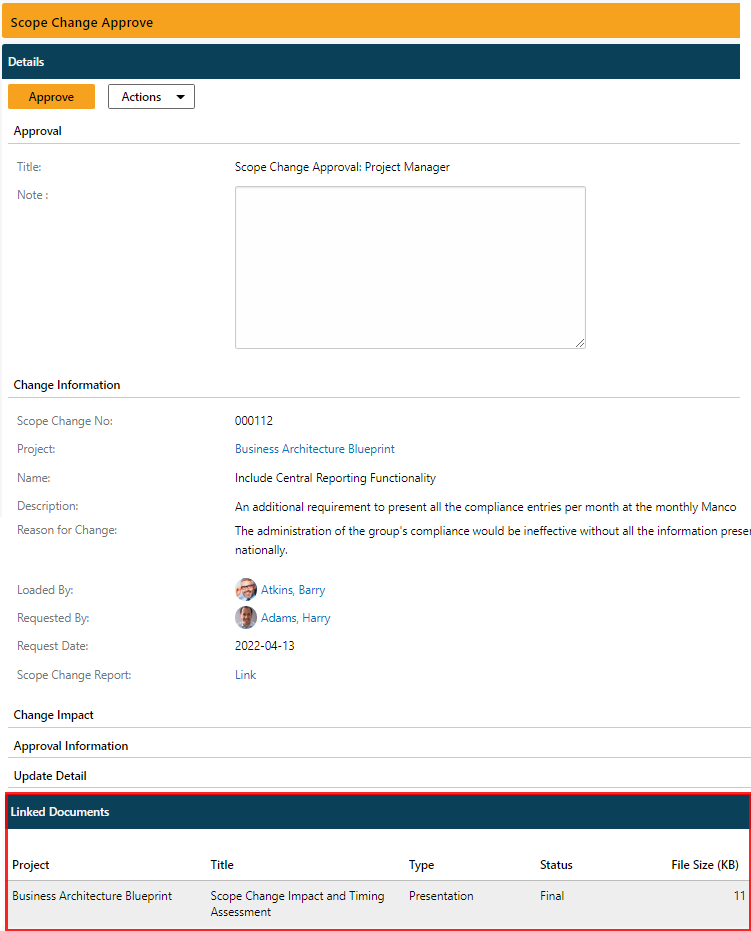
Hopefully you love this new feature as much as we do! And if you’re interested in learning more about Approvals in PPO, head on over to our Knowledge Base!