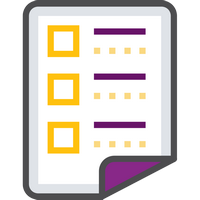Unexpected project delays have always been a source of concern for project environments. There are lots of reasons for these delays, ineffective project planning and scheduling, late procurement of materials, poor design, design changes and the list goes on. But the one cause that is understated and within the project management office’s (PMO) mandate to address, is the delay in approving project document and product deliverables. I’m sure you can recall more than one occasion where a key project deliverable wasn’t approved on time. These delays cause a host of issues, not always obvious right away, like tying up resources that are needed elsewhere, damaging relationships with external stakeholders and reputational damage with project executives. Getting all the required project documents approved in a structured, timely fashion is one of the common challenges in most project offices. The project team might have everything lined up perfectly, but if a key stakeholder doesn’t give their signature when you need it, things tend to come to a grinding halt.
In the last year, due to the impacts of multiple COVID lockdowns, we’ve seen a drive from our Project Portfolio Office clients across all industries to minimise project delays, improve efficiencies, reduce waste and embrace digital automation in more parts of their project management process. With manual or paper-based approval processes accounting for most of the delays and inefficiencies, automated project gate and project document workflow and approval has been one of the top priorities for shifting project resources to higher-value work. The advantages of automating project document approvals is that you can fast-track simple or even complex multi-level approval rules with improved transparency and informed decision-making at every touch point in your project document approval workflow.
It’s always helpful to learn from other companies that have already started their digital automation journeys, so here are valuable lessons learned from PMOs that have implemented automated product and project document approvals in the last 18 months.
….The What
An automated project document approval process is exactly what it sounds like: a system driven workflow that defines the approvers and the sequence of approvals necessary to approve specific types of documents / deliverables (i.e. design specifications, inspection certificates, project charters, sign offs, etc.).
….The Why
Standardisation: Following a uniform process ensures consistency in the way of work across project teams, projects, and senior managers which allow project offices to standardise.
Improve efficiency: Regardless of the team’s physical location, the approval automation engine does the heavy lifting and requests are routed based on pre-configured business rules. The result is quicker decision making, faster turnaround, and more time savings.
Improvement Metrics: By following an automated process, you can measure exactly how long each document takes to get approved at each stage and by who. This can help you spot bottlenecks in the workflow. It also improves scheduling since you can use collected data to evaluate how long a document will actually take to get approved, based on history.
Automate notifications: Manual follow-up can get overwhelming, especially when you’re dealing with dozens of approvals. By following an automated approval process, you can set alerts and reminders on a pre-determined frequency that will be deliver for you automatically, as and when you require them.
Improve accountability: A document approval process helps you track changes and approvals at each stage. This not only helps you keep an audit trail, but also improves accountability.
Improve transparency: Since everyone is forced to work within the same criteria, there is visibility of the status of approvals at every step in the process, no more slip ups and finger pointing.
Effective Governance: PMO resources can reduce the administrative time spent on performing governance checks with documents accessible from a central location, with the specific status (approved, pending, declined) at the click of a button.
…The How
There are many options available for automating project document approvals but the ideal solution is one that either integrates with your existing project portfolio management (PPM) tool or even better, has existing functionality already available in your PPM tool. Most of these tools will allow you to configure workflows that can help you automate your document approval process. The ultimate goal is to achieve a formalised, automated approval process for submitting, routing, reviewing, approving, tracking, and collaborating on a variety of document types. Whatever the tool, it should ensure that organisational standards are met and provide a complete audit trail of actions taken including time, date, and the person responsible for the action. Before any process can be automated, there should be a general understanding of how the process works. The process should address the following:
1 – Scope – Start with identifying the project related documents that require automated approval. As part of this step, you’d need to provide guidelines for the document formats submitted for approval, e.g. PDF vs. MS Word. We typically encourage the clients we work with to publish generic project document templates in a template library. PPO’s lifecycle functionality allows for the publishing and visibility of these project related documents which helps to ensure quality and content standardisation. The physical document file can either be accessed from directly within PPO or linked to an external document management system. For environments just starting their automation journey, you may want to consider starting with one or two key documents to get it working. The output of this step could thus be:
- Project Charter
- Milestone Certificate
- Project Closure Report
2 – Approver Workflows – This is the most critical component of the process and usually where the wheels start to fall off. Be clear on the approvers for each of these documents, in what capacity they’re approving, the sequence in which these approvals are generated and any delegation of authority (approve on behalf of others) . More importantly, make sure that these document originators and approvers have access to and are users of the tool driving the automation. The output of this step could be:
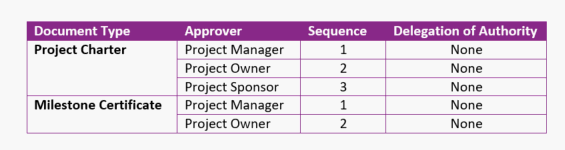
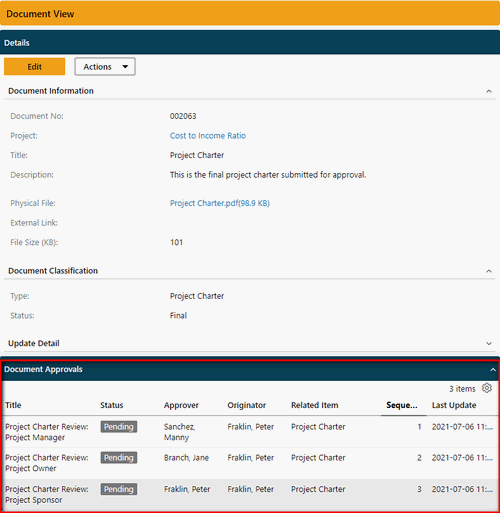 3 – Rules and Permissions – Determine what should happen once the approval process has been initiated. Ideally, a document should be protected and prevented from being edited once the approval process has been initiated. This ensures that every approver approves the same version of the document.
3 – Rules and Permissions – Determine what should happen once the approval process has been initiated. Ideally, a document should be protected and prevented from being edited once the approval process has been initiated. This ensures that every approver approves the same version of the document.
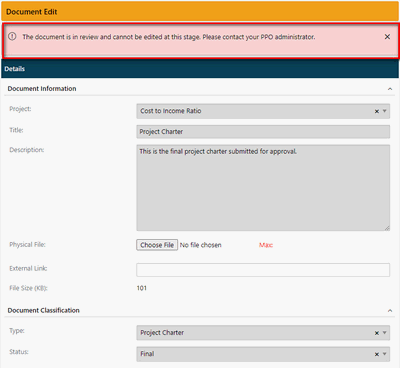 4 – Communication – This is one of the key benefits of an automated document approval process. It creates visibility of the status at every point in the process. One of our recent implementations at a client in the health industry managing their infrastructure portfolio, was to be able to:
4 – Communication – This is one of the key benefits of an automated document approval process. It creates visibility of the status at every point in the process. One of our recent implementations at a client in the health industry managing their infrastructure portfolio, was to be able to:
- Notify the approver and project manager when a document approval request has been initiated
- Notify the approval originator and project manager of the approval decision (approved or declined)
- Notify the next approver in the sequence when the next approval is “Ready” for their review
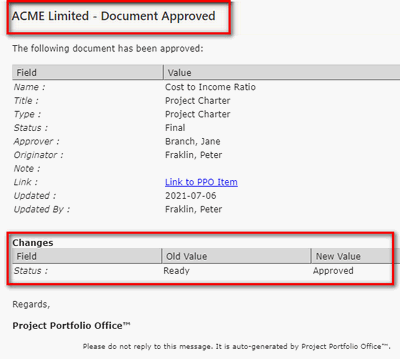
In addition, PPO’s notification engine provided exceptions alerts and reminders for outstanding approvals and declined approvals prompting the originators and approvers to take action.
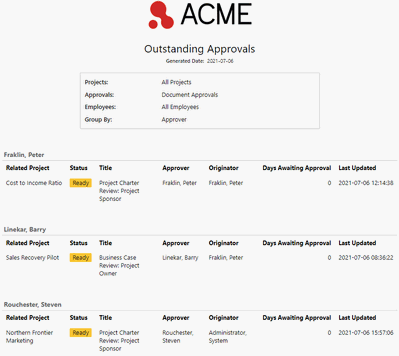 5 – Approved/Declined Documents – Be clear as to what happens when a project document has been approved or declined. The answers to these questions will be determined by your governance requirements but common scenarios would be:
5 – Approved/Declined Documents – Be clear as to what happens when a project document has been approved or declined. The answers to these questions will be determined by your governance requirements but common scenarios would be:
- Approved – When the final approver in the sequence has approved, set the document status to “Approved” and prevent further editing of the document.
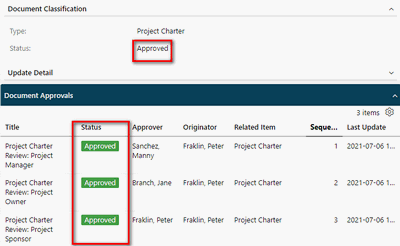
- Declined – This can get a bit tricky and could potentially lengthen the approval process. The clients that we’ve worked prefer to restart the approval process if any of the approvers in the process decline a document. This ensures that all approvers in the process approve the same version of the document. Tools like PPO will also have standard functionality that will force approval notes in the event that a document has been declined.
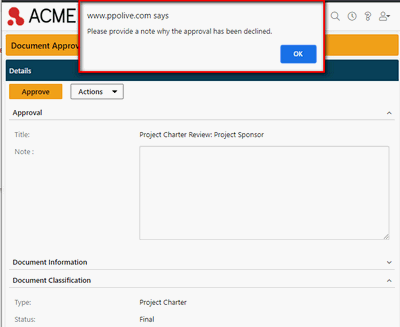
In closing, a document approval process is crucial for any project organisation that wants to embrace mobility, create visibility and scale their environment. With a document approval engine like PPO, you can build configurable approval workflows that automate all the normally painful steps of routing and tracking documents.
If you’ve done your homework on these 5 steps, we can implement your first PPO document approval within 2 days. Get in touch if you’re ready to start your digitalisation journey, we’d love to help.