Every day at Project Portfolio Office (PPO) we have the pleasure of working with organisations that use a variety of methodologies and tools, and that cover almost all industries and sectors. The one common factor amongst all of these organisations is that they have committed to moving their businesses forward by embracing project management. Some have large established enterprise project management offices (PMOs) with high maturities, other are five-man consultancies with no PMO and no maturity. We meet regularly with these clients and help them define roadmaps for their project offices so that we are aware of their goals and objectives over the next 6-24 months and can support them in their journey.
In the last year, we have seen that Resource Capacity Planning is almost always listed as a top priority with our clients which aligns to PMI’s State of Project Portfolio Management (PPM) report that indicated that “resource allocation and scheduling” is number three on the top five PPM functions that organisations need to address. What’s most rewarding is seeing the successes that organisations have made in addressing this sticky, often complicated (and political) requirement. That said, we’ve got some scars and have learnt some hard lessons on what not to do, which we wanted to share.
Step 1 > Should you be doing it?
While all the theory says that to improve the maturity of your project office (which leads to a higher success rate of projects being completed), you need to address resource allocation; it’s important to know why you are doing it. We’ve seen project offices constantly failing, yet not spotting the clear signs that the lack of working resource allocation is one of the main causes of failure.
The signs that you should be addressing resource allocation are:
- Constantly fire fighting and missing project deadlines;
- Constantly moving people around between projects irrespective of project priorities or alignment to strategic objectives;
- Having certain resources that are always over-allocated and working long hours;
- Having other resources that constantly seem to be available;
- Constantly hearing that projects are delayed or on hold pending resource availability;
- Always having to recruit resources to meet the requirements of projects that are already in flight;
- If you’re a professional services company, constantly missing your revenue targets yet people seem busy; and
- Not knowing your resource capacity (in hours) and utilization (as % of capacity) for the following month.
Step 2 > Which Resources Are We Allocating?
The next simple step is determining which resources we need to focus on. In most cases, it’s not necessary to attempt to do this for all resources as it’s normally core skills and roles that create bottlenecks. Most organisations immediately know which roles these are. It’s also important to decide whether we want to manage only internal resources, contractors, third party suppliers and so forth.
Practically, it’s simple:
- Make a list of resources that has to be managed by recording their name, surname, contact details, line manager, role (and skill and experience if required, but don’t over complicate it in the beginning);
- For these resources, define their standard workings hours per day; while this sounds simple, it’s common that resources are not fully dedicated to projects and you thus have to determine how much of their standard working day is available for projects, 4hrs, 8hrs etc. While some organisations only manage the capacity that’s available to projects, we recommend you record the full working hours of the resource and then allocate based on work types, as described below.
- Once you’ve done this, you have your available capacity in hours (per role, per skill, per line manager).
Step 3 > Define Work Types
It’s all too common that resources are not dedicated to projects (a problem in itself which warranties another article around whether this is optimal). We thus sit with clients and determine high level work types. We’ve done this numerous times and the list almost always ends up being:
- Project Work;
- Operational Work; and
- Overhead Work (leave, training, internal management and/or human resources time).
From a resource allocation point of view, we would want to determine the allocation within the project work type per project, but be careful about trying to break the operational and overhead work type into too much lower level detail at first. While it might sound great to split operational time into the different IT systems that your organisation maintains and thus know how much of your resource capacity you plan to spend on each application (and thus the labour cost), we’ve found that as a starting point this overcomplicates it and doesn’t provide the value. Keep it simple up front and work on high level allocation for operational and overhead work.
If you’re doing timesheets already, a quick review of the last quarter will give you the best view of time spent on operational and overhead, use that for your capacity planning and review quarterly. It’s important to be able to provide reporting on resource allocation per work type, so don’t make the mistake of reducing capability by the non-project work. Some clients did this by reducing the standard working hours of a developer by four hours as they spent four hours on operational work every day, but doing this on the resources that are not dedicated to projects doesn’t answer the question around how much of our capacity is not spent on project work. If you keep the standard hours at eight hours, but allocate four hours to the operational work you’ll be able to answer that question.
An engagement at a major bank recently caused havoc at this step when we had to report to the CEO that his starting capacity for project work (across his resource pool of just over 40 resources) was 60%. All their engagements with business had been done thinking they had about 85%, which already told them why they kept missing deadlines.
Step 4 > Define a Simple Process
Next, define a simple process taking into account the different work types regarding how resources are Requested, Allocated and Disengaged. Don’t overcomplicate it – a change in scope or slipping deadline means you need to do the request step again!
Be clear as to who requests the resource (per work type), who allocates and who disengages. The answers to these will be driven mainly by the size of your resource pool and the existence or functional resource managers or not. The request we’ve found works best when coming from the project manager for project work, from the resources themselves for overhead work, and from either the line manager or resource themselves for operational work.
The allocation (or approval if you like) is then done by either the PMO (in environments with non-functional resource managers) or by the functional resource managers. Be clear as to what factors are used to approve allocation; we always recommend project priorities (you do prioritise your projects, don’t you?) as the first parameter followed by the individual resources experience. Define this and document it. When it starts to get sticky down the line, it will help to refer back to the rules.
To get the process working, we’ve implemented a short weekly resource allocation meeting where typically the PMO and management team allocate and disengage resources together. We use the same meeting to refine the process, review the outputs, and keep asking ourselves if the new process is working and what we can improve on. Be sure to publish the process far and wide so everyone is aware of it, socialise it and talk about it often. We typically build our processes in clear swim lanes so that each role player clearly sees their responsibility and the flow of activities. PPO’s lifecycle functionality allows for the publishing and visibility of the process (which helps). Here’s a simple example of one:
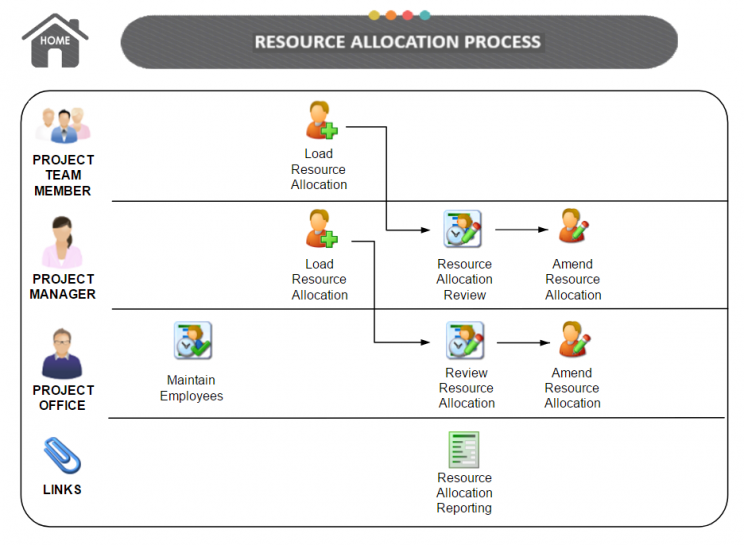
If you don’t have something like PPO stick it on the walls and in the lifts – make it visible!
Step 5 > Gain Visibility of the Current Status
This is normally where it starts to get messy. We’ve learnt that getting the operational work and overwork done first is normally a quick win, so we get records as follows: > Resource > Work Type > Detail > Start Date > End Date > % Allocation
e.g.
Barry Linekar > Overhead > Leave > 1 December 2017 > 31 December 2017 > 100%
Barry Linekar > Overhead > Training > 5 November 2017 > 12 November 2017 > 100%
Barry Linekar > Operations > Maintenance & Ops > 1 July 2017 > 30 November 2017 > 20%
Then we need to start drilling into the project detail. We normally ask the project managers to provide this allocation based on their schedules. While some projects will have passed planning, and have detail view of the required resource allocation, others might only be starting up and thus the resource allocation is a “guesstimate”. Good or bad, we get the view, populate the data into a single sheet and then start the analysis. We load the data into PPO, which allows us to use the standard reports and dashboards to quickly start the analysis process and give us the ability to slice and dice the information during the analysis (per role, per skill, per line manager etc.).
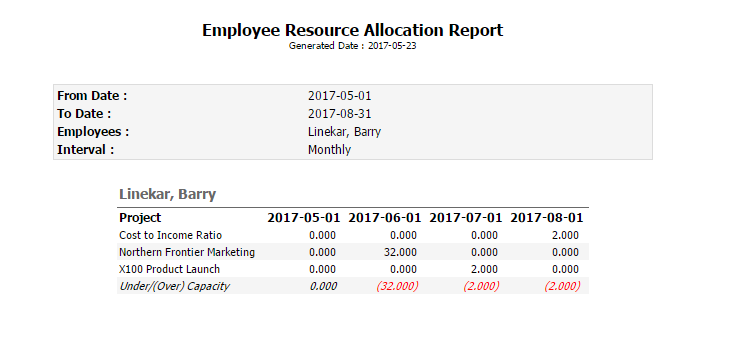
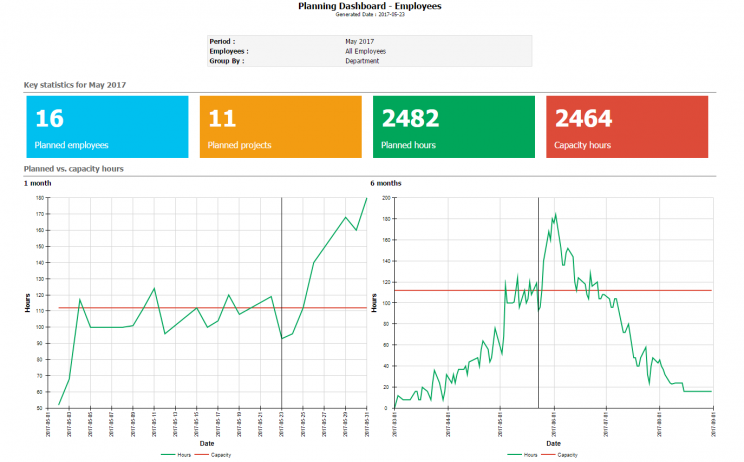
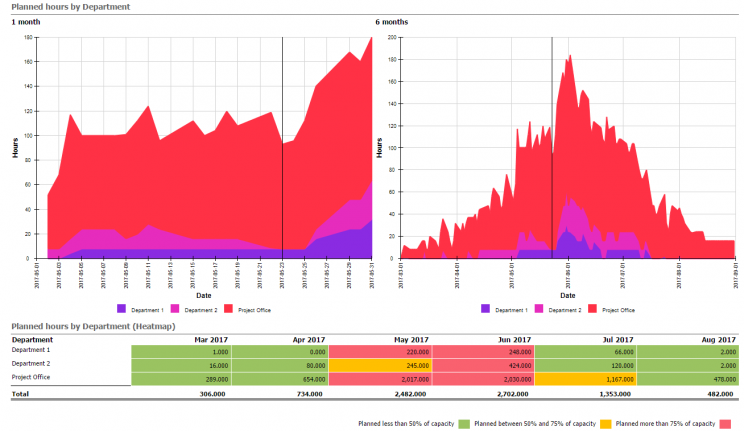
Step 6 > Enable Via Technology
We live in the age of technology where, within a few searches and clicks, you can subscribe to any tool for almost any purpose (I have an app that tells me how much time I spend on other apps!). While the go-to technology for this is normally Excel, there are a number of things that a tool like PPO addresses which cannot be done in Excel, so carefully consider which technology to use:
- Notifications > Tools like PPO have notification engines that send updates to the required people when resource allocations are updated. Thus, when a resource is allocated, the resource and project manager can get notified via email as it happens, allowing the tool to do some of the heavy lifting and saving everyone precious time.
- Audit Trails > In Excel you cannot see who changed the record, when they changed it and from what to what they changed it without manually comparing; ensure the technology has an accessible audit trail.
- The Latest Version > You’re not going to run around trying to ensure that “v20170406v5Final.xls” is the latest and final resource allocation sheet when you use something like PPO. There’s one version, it’s the latest version and it’s all online. No problems syncing the data.
- Updates by All > Web enabled means that tools like PPO allow everyone to update at all times and we all have the latest version 24/7.
- Exception Alerts > Excel isn’t going to send you a report every morning of all resources that are over-allocated in the next month – other technologies can.
- Security & Access > Even better, we don’t need master passwords and locked cells and filters to allow certain people access to see and/or update certain sections of the Excel sheet. Ensure your technology allows both view and update rights (independently). It’s common that users want to see the whole resource pool, but may only update some of the resources. This easy to achieve in most good tools, but is a nightmare in Excel.
If you need a car to get to your destination, it doesn’t make a lot of sense to wait to buy the car when you’ve reached your destination. Good software as a service (SaaS) apps allow you on-board and to terminate without signing long-term contracts, have simple online tutorials and videos to show you how to do certain things, and should have a support or customer care team that’s dedicated to help you get the value of the tool (to keep you using the app). Make use of this. Even if you chose a sophisticated, yet simple to use PPM tool. But only use the resource allocation functionality as a starting point, because you wouldn’t want to start this journey without some technology.
The benefit you’ll get of gaining a high-resolution utilisation, reducing project overruns and costs should ALWAYS outweigh the cost of the technology. An average hourly charge-out rate of a single resource should be LESS than the total monthly cost of a user subscription for the technology you use. Saving (or better utilising) one hour per RESOURCE per month will give you a positive return on your investment, and we’re sure you can back yourself to save or utilise more than an hour.
Step 7 > Kick-start the Process
With the technology up and running and enabling the process, call the first weekly resource allocation meeting and start reviewing the outputs. Focus on resources that are over-allocated first and then unallocated. The over-allocation normally exists because of key skills that always seem to be required. A review of the project priorities, schedules and milestone dates will start to address the over-allocation. The under-allocation almost always talks to a lack of experience of the resources (or sometimes too many resources of a specific type). Focus on how the experience of these resources can be increased (shadow other resources, training etc.) to improve their allocation and thus value to the successful completion of projects.
KEEP IT SIMPLE AT FIRST, stick with it, don’t get frustrated, don’t let the disciplines slip, run the weekly meetings each week, don’t allow resources to work on stuff they aren’t allocated to, and don’t allocate resources without using the process, forum and technology.
It’s a journey not a destination, but we’ve seen organisations address 80% of their resource allocation challenges in less than a single quarter, we’ve seen it working for an organisation with well over 600 resources and 200 projects and we’ve seen small consultancies improve their gross profit % by over 3% in a single year. It can be done…
Join our upcoming webinar, Creating credible resource management capability within 30 days to get started!


