You’re probably already familiar with how quickly your feed can fill up in PPO. Like when you’ve just returned from a long but well- deserved break or when you’ve already clicked the first notification and caught up on the related comments and replies. With our new “Mark All Related as Read ” feature, you can quickly reduce the items that are filling up your PPO feed. We’ve made it possible to mark all related items as read (as well as unread) with a single click instead of having to click on each one of the related items in your feed. Simply click the new icon to mark the related items as read (or unread).
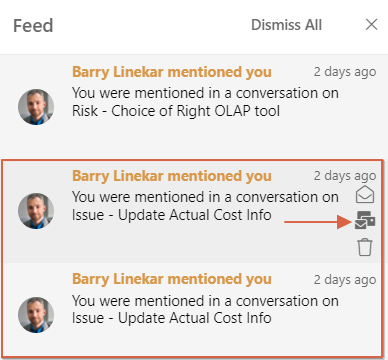
Working with the Feed
The Feed supports the use of Conversations and alerts users when they have either been tagged in a conversation, received a reply to a conversation, or if related to the item (Example: If you are the Issue Owner or Contact Person on an Issue where a conversation was added). You will also get feed notifications where entity items have been updated that are on your Lists.
Here’s a quick recap of the features of PPO’s feed:
- Feed notification and count – users can see the number of unread items on the page title (tab caption at the top of the browser). You will also hear an alert sound when you get a new feed item.
- Browser Tab Title – if a user has unread feed items, the page title will also show the number of unread feed items.
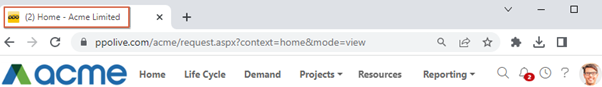
- Mark as read/unread – the envelope icon was introduced to allow users to toggle an item between read or unread.
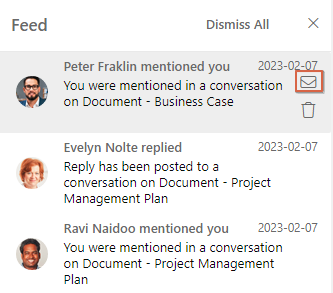
- Send to Feed Business Rule – to limit the need to switch between email and PPO for entity items updated, we added the business rule to allow users to receive notifications directly in PPO if an entity item is added or updated as and when it happens. Until now, users have been notified of all system events which include adding, editing and deleting items such as Risks, Issues, Work Items, etc. via a Send to Email business rule set up by the PPO Admins. PPO Admins can reduce the number of PPO emails generated by switching these Send to Email rules to Send to Feed. If you’re receiving a high volume of emails generated by the Send to Email rules, chat to your PPO Admin to make the switch.
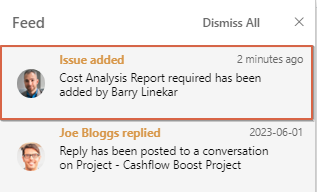
- Dismiss All – Dismiss All feed items which will remove all items in the feed.
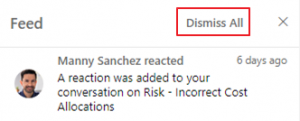
- Weekly email reminder of unread feed items – to help you stay on top of your feed and never leave your project team hanging, an email notification is sent to active users once a week on a Thursday at 11h45 (GMT+02h00) if they have feed items that have not been addressed and that are older than 2 days. This is useful as it helps project teams to be more responsive and keeps project communications flowing.
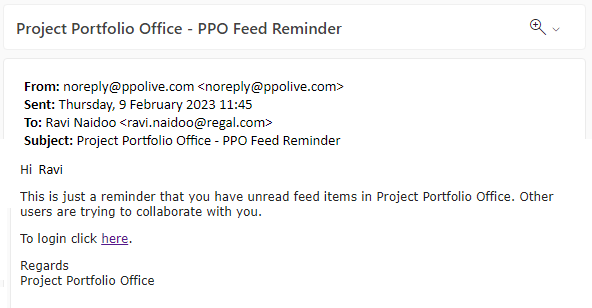
We do our very best to make PPO better every day, so we’d love to hear your feedback on these latest enhancements.
Don’t forget to let us know if you have any other product enhancement ideas! Drop us an email or log an idea on our community portal please. More importantly, keep up to date with all our new product information by subscribing to our blog.


