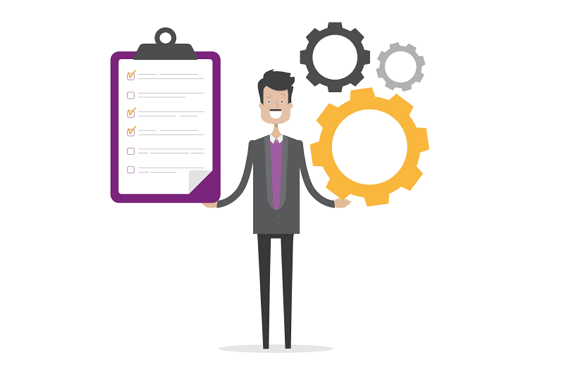In PPO, you’ve always had the ability to delete items from a custom list, but we’ve found that administrators were hesitant to delete the items due to the impacts that it could have on the underlying data, both current and historical data.
Once a custom list item has been deleted, there is also no way to undo or restore the custom list item. You would have to add a new list item.
We are aware that over time, the need for items in a custom list might change. There could be changes to business units or departments, cost centres get retired, markets that companies operate in disappear or strategic objectives that an organisation is chasing may evolve as some objectives might be completed and new ones added.
We have now introduced the ability to mark custom list items as inactive, to avoid some of the pitfalls of the delete option.
Impacts of not cleaning up lists
As custom list items were no longer required, administrators would rename custom list items to try and indicate to users not to use them anymore.
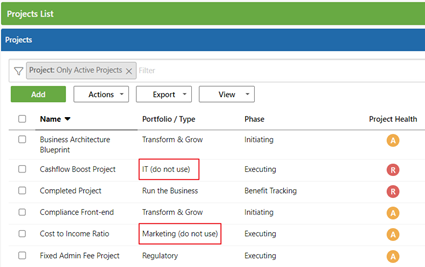
In addition, we’ve seen validation rules added to prevent users from selecting an old value, making the capturing process painful!
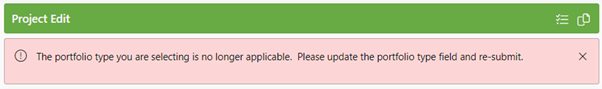
The user experience is painful when they have to scroll / search very long custom lists and trying to figure out what is relevant or not.
How to mark custom list items as inactive
It can’t be easier, simply hover over Administration, select Custom Lists, then select the relevant custom list you want to clean up, click on edit, and simply untick the items under the Active column that you no longer need to use. Click Submit!
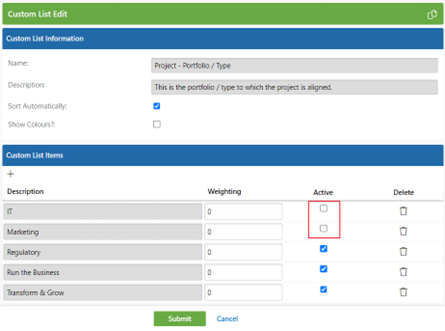
What happens now?
When the custom list item is retired users will no longer be able to use that value when adding or editing records, but you can still search on the inactive list item, filter by it and all historical data is maintained. A win, win!
……………………………………………………………………………………………………..
To kickstart 2024 with a bang, we’re extending an invitation to our first new feature webinar of the year, where we’ll be introducing our latest innovation – My Links Widget, Customisable Home Pages for all User Groups, Improved Filter Controls and more.
Join Tarryn-Leigh Frans & Guy Jelley for our 40-minute live product webinar, followed by a 20-min Q&A. You’ll get a first-hand look to see how our users have simplified ways of work and improved user’s experience by adopting these awesome new features.
You’ll also get the opportunity to hear how Helga Olivier, IT/OT Project Office Head and the Harmony Gold Business Enablement PMO has implemented key performance indicators using scorecards to introduce a Project Manager Scorecard as a tool for evaluating the performance and effectiveness of project managers within the organisation.