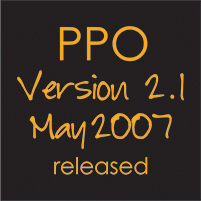Post Vision Technology is pleased to announce that version 2.1 was successfully deployed!
The new version includes several high-demand items that have been raised by and voted for by the very users that will benefit from the enhancements….
.NET 2.0 upgrade – All components of the system has been upgraded to version 2.0 of .NET, allowing us take advantage of some of the new features offered.
User preferences stored on the server – Previously, user preferences (such as the skin, personal filters and selection criteria) were stored as cookies on the users’ computer. With release 2.1, all preferences are now stored in the database. The benefits of this include:
- Your user preferences will be the same, regardless of which computer you log on from.
- The amount of information that could be stored in a cookie was limited. By storing the information on the server, we are able to store a lot more information, thereby improving the user’s experience.
- Some users were nervous about accepting cookies because of perceived security concerns. Users now no longer have to accept cookies in order to use PPO.
Search functionality – Search functionality has been built into PPO, allowing users to search for any phrase, in text and free-text fields. Both current items and history items are searched. The search functionality is available from the Home page as well as from List pages (http://support.ppolive.com/entries/20749898)
Implement history tables on all entities – A history table is now available on the view page for all entities (employees, tasks, projects, etc), similar to what was previously available for Issues. This makes it easy to see what changes that have been made over time.
User customizable lists – All lists can now be customised by the user in that he can choose which columns to display and how the list should be sorted (http://support.ppolive.com/entries/20724481)
Calculated fields – PPO now supports calculated fields, which significantly improves the flexibility of the system (http://support.ppolive.com/entries/20750583)
Detail reports – Detail reports, which include all standard and custom fields are now available for all entities. Using the datasheet view of this report, it is now easy to analyse all data in Microsoft Excel.
Grid edits on all entities – All entities now support the simultaneous editing/adding of multiple items. This makes it a lot easier to edit or add a large number of items. The columns that are shown can also be customised by the user.
Add-in for Microsoft Project – An add-in is now available for Microsoft Project, which allows a project plan to be updated based on information stored in PPO. It is therefore now easy to update you project plan with the actual percentage completion, where the information is maintained in PPO (http://support.ppolive.com/entries/39756667)
Customizable life-cycle – The project lifecycle page is now customizable through the front-end. Administrators can change the text associated with a particular lifecycle step and link in their own documents/templates or even change the lifecycle completely using Microsoft Visio (http://support.ppolive.com/entries/21360202)
Saving as PDF – All reports and dashboards can now be saved as a PDF file, making it easy to distribute information with the original formatting and layout.
Improved licence management – Improvements have been made to the licence management that simplifies the process of providing evaluation licences.
Additional recipients on e-mail events – All employee list fields from the related project are now available as e-mail recipients on e-mail events for project related entities like issues, tasks, costs, etc (http://support.ppolive.com/entries/20746033)
List row count – The number of items in a list is now shown on the top right-hand corner of the list title bar.
Deployment of custom reports – Certain changes has been made to the internal architecture of PPO to allow custom reports to be deployed to clients in a seamless manner.
Log out functionality – Users are now able to explicitly log out of PPO.
Automatic sorting on custom list items – Custom lists can now be configured to automatically keep the list items sorted alphabetically.
Selection of personal filters for lists, reports and dashboards – Personal filters have now been brought closer to the list, report and dashboard sections. When specifying the parameters, users can now select a previously defined filter, without having to go to the preferences page.
The following minor changes have also been made as part of this release:
- The administrator can now specify a default skin for all users.
- The report type has been added to the Logical Access Control page, making it easier to grant or revoke access to reports.
- When adding a project, the ‘Prepared By’ fields defaults to the current user.
- The filter add and edit icons on the filter pages are now clearly differentiated.
- On the report selection page, a report group will only be shown if the user has access to at least one report within that group.
- Some custom lists and custom list items that are crucial to the proper functioning of the system are now protected, so that they cannot be inadvertently deleted.