PPO’s Main Menu allows you to navigate quickly to pages within PPO. Even though the existing main menu in PPO is already really good, the latest update will bring further enhancements that improve navigation. The improved Configurable Menus now allows you to:
- Order the Main Menu
- Group and order the entities under the Project Menu
- Promote, group and order project entities to the Main Menu
With the introduction of configurable Menus, you can now organise the order of the Menus to support the project process. An example of where this is applicable, is in project environments that practice Demand Management. You can now arrange the Menu Items between the Lifecycle and Reporting as shown below:

Historically, the items under the Projects Menu were ordered alphabetically, as shown below:
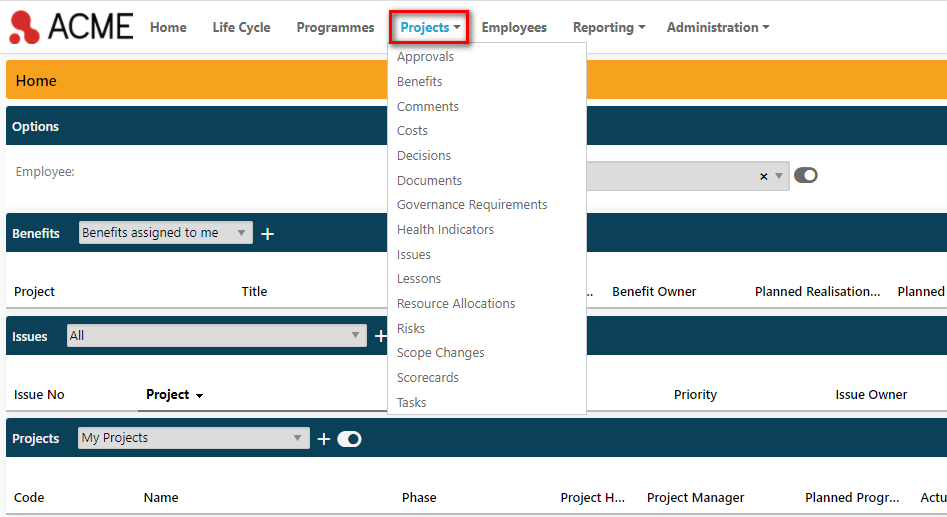
The configurable menus feature allows the grouping and ordering of entities for the Projects Menu. Below is an example of grouping RAID (Risks, Actions, Issues and Decisions) items, entities that relate to Time & Cost, Reporting as well as Governance.
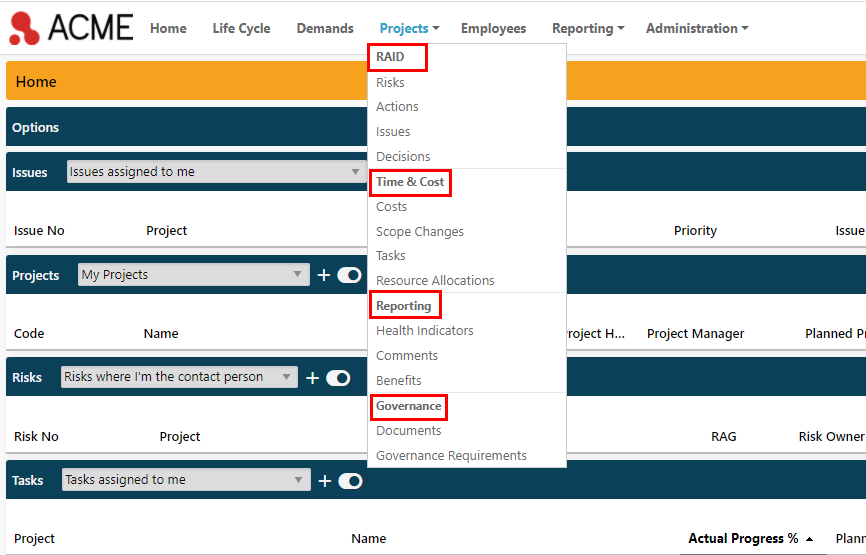
Promoting entities from the Projects Menu allows you to move project related entities to a Main Menu option and organise the entities within this menu option. This is highly useful when there are multiple or hybrid delivery approaches and want to organise the screen accordingly.
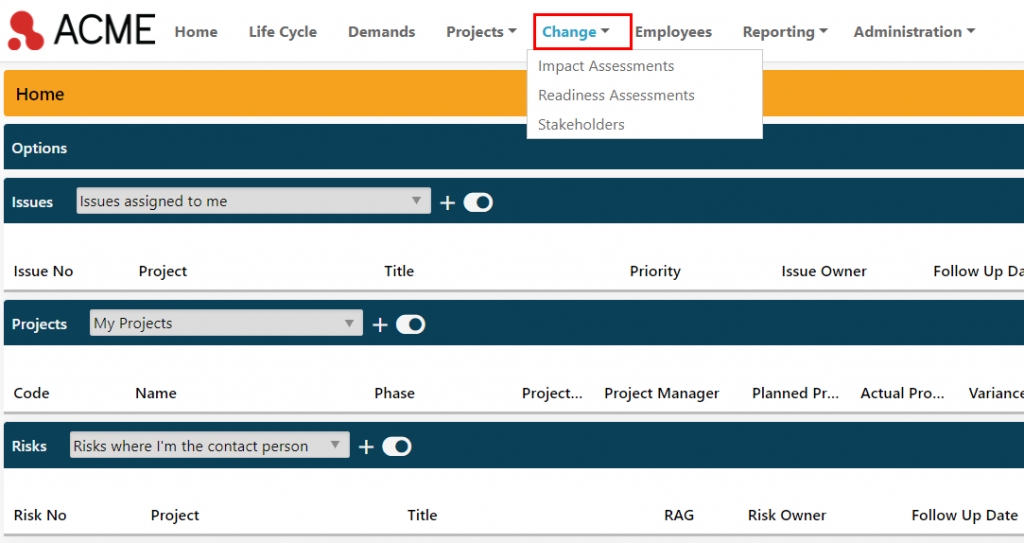
That’s it! This is a seemingly small change, but one that makes a pretty big difference with navigating PPO. If you’re a seasoned PPO user, you’ve probably developed some muscle memory for the current navigation and it might take some getting used to!
We cracked a nod from Old Mutual Rest of Africa Enterprise Project Management Office (RoA EPMO)
The Old Mutual RoA EPMO is accountable for the delivery of projects across all African countries and sets the standard, guidelines and support for the African countries. The EPMO has adopted a hybrid delivery methodology which includes traditional Waterfall, SAFe Agile and Change Management practices. Here’s how the EPMO has adopted configurable menus in PPO:
“In this world where we have a lot of clutter, the grouped menu on PPO made our life much easier and simpler in picking up the correct entity. It also takes away the pain to be going up and down the menus looking for an option to choose. Well done PPO for such simple innovation that makes our life easier.” Victor Chidongo, Portfolio Manager
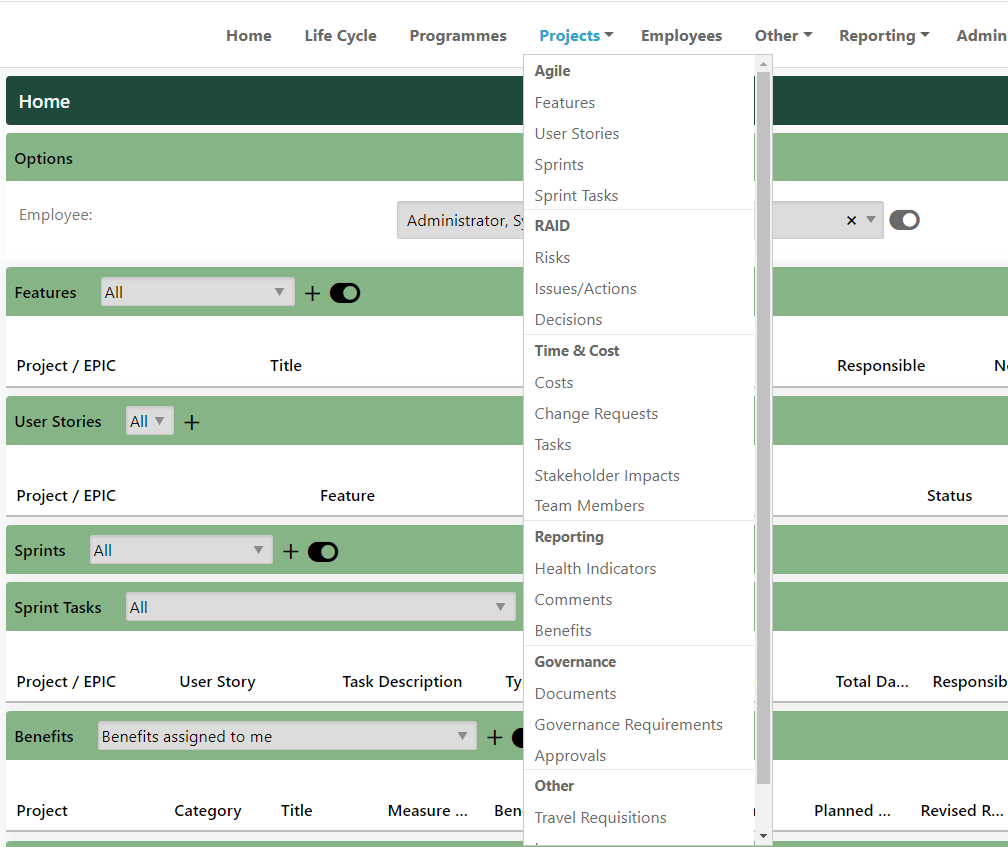 If you’d like to introduce configurable menus and want to learn more about the available options, check out this FAQ or simply reach out to the PPO Support Ninjas, and we’ll get it added to your instance, quickly and at no cost!
If you’d like to introduce configurable menus and want to learn more about the available options, check out this FAQ or simply reach out to the PPO Support Ninjas, and we’ll get it added to your instance, quickly and at no cost!


