Let’s get you started with a free 30 day trial
One step closer to managing your projects in one place!
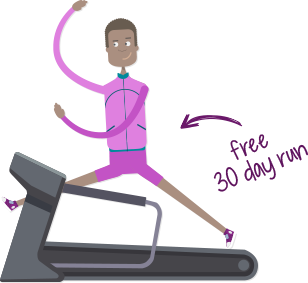
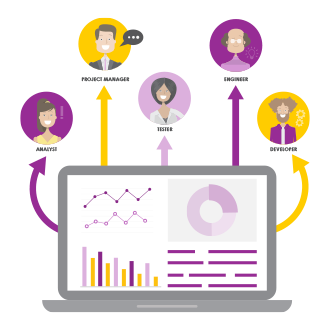
Resource Planning
Identify, allocate and resource projects with the required skills.

Manage Resource Capacity
Balance resource commitments and gauge future resource demand for forecasting.

Resource Utilisation
Allocate demand, project or any work requests based on under and over allocations
Resource Planning
Identify, allocate and resource projects with the required skills.
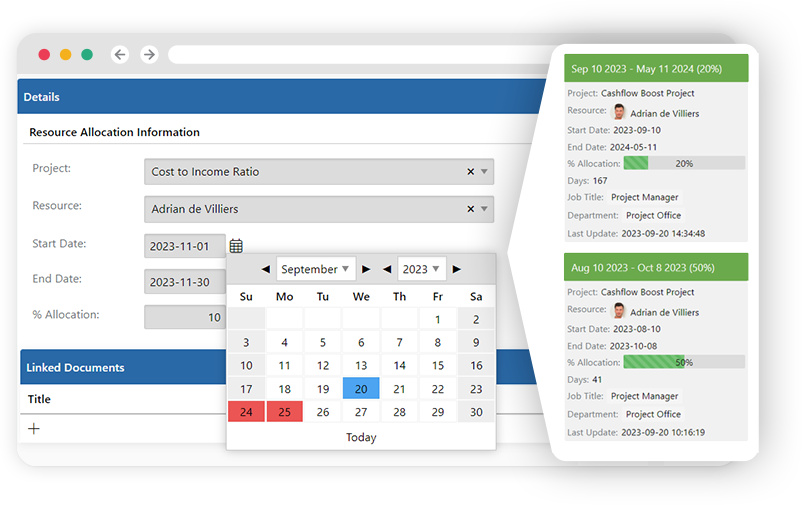
Manage Resource Capacity
Balance resource commitments and gauge future resource demand for forecasting.
Resource Utilisation
Allocate demand, project or any work requests based on under and over allocations
Interactive Scheduler
Streamline your project planning with PPO’s built-in Scheduler. From easy drag and drop scheduling, interactive Gantt charts to progress roll-ups and real-time calculations, manage everything in one place—no third-party tools needed.
Keep projects moving forward with a pre-configured project toolkit
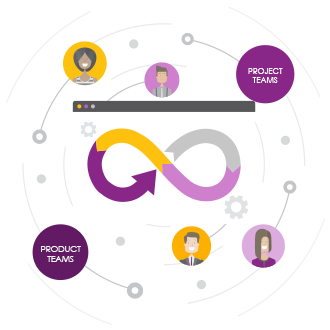
Stakeholder Logs
Record, organise, monitor and improve your relationships with your stakeholders.

Dependency Logs
Track the relationships and dependencies between projects, tasks and deliverables.
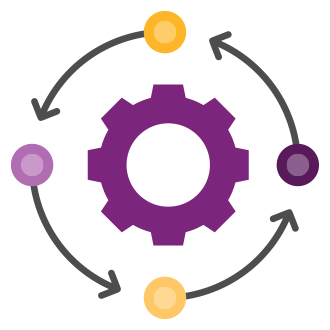
Action Logs
Keep projects on course with real-time progress visibility of actions.

Keep Projects Moving Forward
Create a single source for all project information where project teams are empowered to plan, track and proactively manage all work.
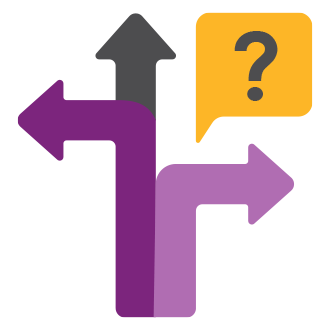
Decision Logs
Respond to change faster and route approval of decisions.

Quality Logs
Eliminate re-work and keep teams delivering with fewer defects.

Change Logs
Register, prioritise and assess impact of change requests.

