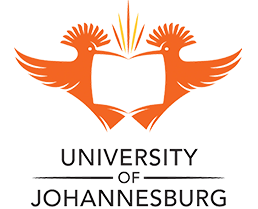Project Management
Create a single source for all project information where project teams are empowered to plan, track and proactively manage all work.


Risk Logs
Get summarised graphical views of risk statuses across projects, programmes and portfolios.
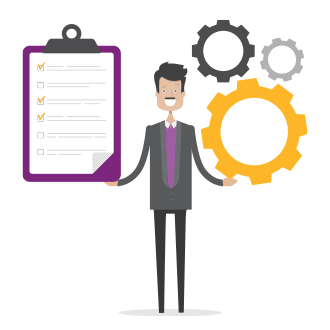
Automate Manual Project Artefacts
Save countless hours & create, store and manage project documents throughout the project lifecycle.
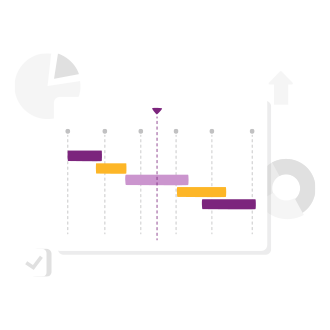
Interactive Scheduler
Save on expensive third-party scheduling tools & easily manage tasks & track progress in PPO.
Automate Manual Project Artefacts
Enable project teams to eliminate repetitive paperwork and produce automated project artefacts. Save time on copying and pasting and get access to automated risk and issue registers and key project documents.
Risk Logs
Register, prioritise and categorise project and programme risks. Receive real time e-mail alerts and reminders on logged issues with access to out-of-the-box graphical risk dashboards
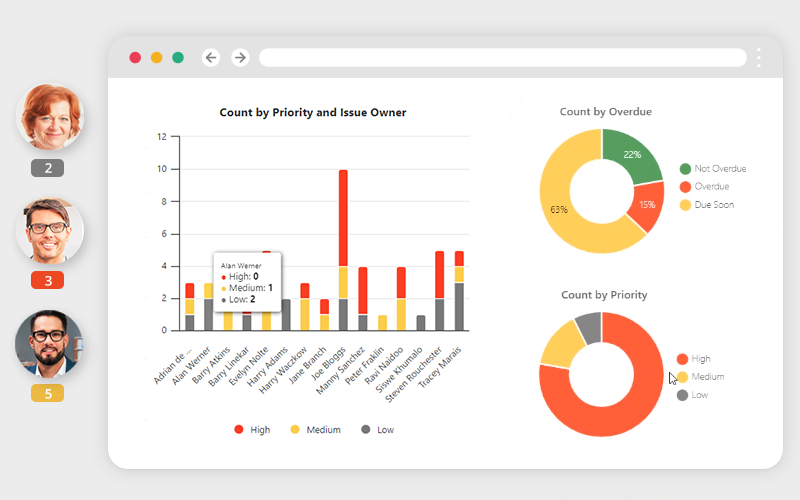
Issue Logs
Take corrective actions faster and analyse trends across projects and portfolios.
Interactive Scheduler
Streamline your project planning with PPO’s built-in Scheduler. From easy drag and drop scheduling, interactive Gantt charts to progress roll-ups and real-time calculations, manage everything in one place—no third-party tools needed.
Keep projects moving forward with a pre-configured project toolkit
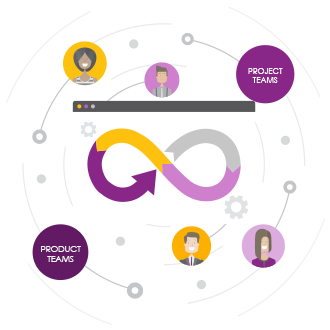
Stakeholder Logs
Record, organise, monitor and improve your relationships with your stakeholders.

Dependency Logs
Track the relationships and dependencies between projects, tasks and deliverables.
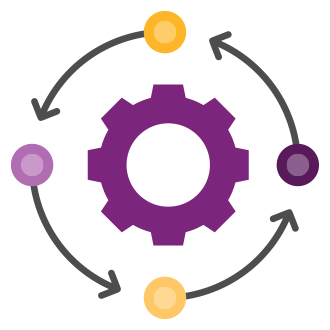
Action Logs
Keep projects on course with real-time progress visibility of actions.

Keep Projects Moving Forward
Create a single source for all project information where project teams are empowered to plan, track and proactively manage all work.
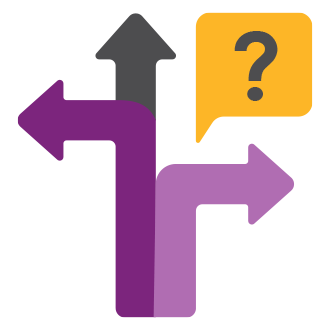
Decision Logs
Respond to change faster and route approval of decisions.

Quality Logs
Eliminate re-work and keep teams delivering with fewer defects.

Change Logs
Register, prioritise and assess impact of change requests.