Automations & Workflows
Use business rules to simplify workflows and automate manual processes, gate and document approvals or routine project activities.
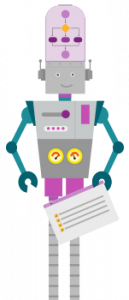
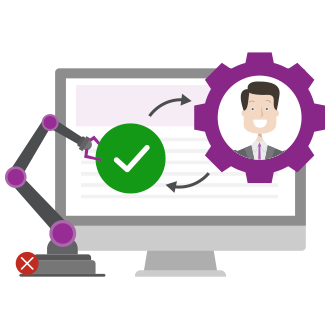
Approval Automation
Configure approval rules and workflows for project stage gates, documents, scope changes, time sheets and more.
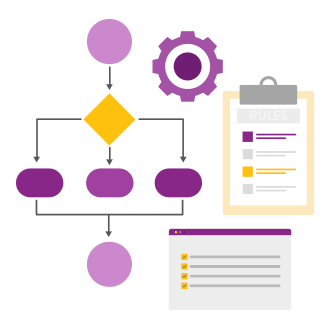
Configurable Business Rules
Build business rules to perform repetitive tasks and define conditions under which these rules are triggered.
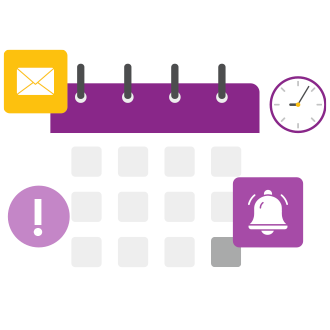
Alerts & Reminders
Trigger real-time email or feed notifications when the status of projects and related items change.
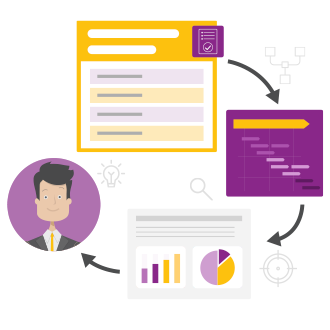
Visualise Process Flows
Follow the right process every time and support multiple methodologies for on any delivery mechanism.
Approval Automation
Support remote teams with an approval automation engine that does the heavy lifting. Requests are routed based on pre-configured business rules. The result is quicker decision making, faster turnaround, and more time savings.
Configurable Business Rules
Reduce manual effort and save time on administrative functions to accelerate delivery.
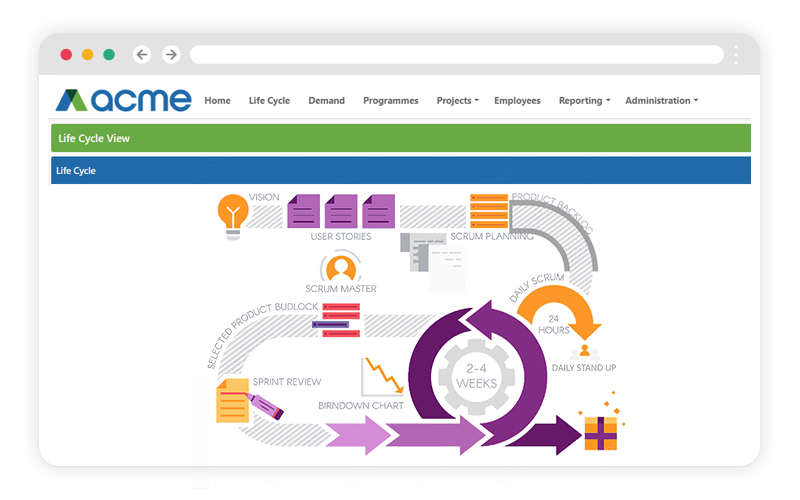
Visualise Process Flows
Standardise ways of work and publish single or multiple lifecycles for any team. This highly configurable capability provides visual and interactive views in a consolidated repository supporting quicker on-boarding.
Alerts & Reminders
Trigger email or feed driven alerts and reminders on a pre-determined frequency that will be delivered for you automatically, as and when you need them.