We’re excited to share that PPO’s History Reports have received an upgrade! The History Reports in PPO provide a complete view of how an item has changed over time—showing exactly when updates were made and by whom. These reports are a key feature for governance, auditability, and tracking the evolution of projects, risks, issues, actions and comments.
Until now, the look and feel of History Reports didn’t fully align with PPO’s modern report styling. That’s changed! We’ve implemented a consistent design across all history reports, bringing them in line with PPO’s other standard reports for a cleaner, more user-friendly experience.
But that’s not all — the reports are now configurable. Previously, for example, the Risk History Report automatically displayed only a fixed set of fields such as the Follow-Up Date and Description. With this update, you can now choose exactly which fields you want to track changes for — giving you the flexibility to tailor your reports to your organisation’s needs.
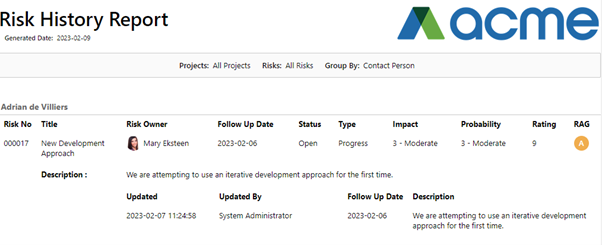
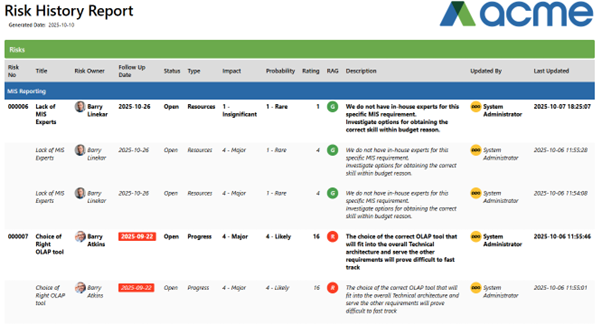
As part of this enhancement, we’ve deployed the update to all clients automatically, so there’s nothing you need to do to start benefiting from the new reports.
Key Highlights:
- Consistent, modern look and feel
- Configurable fields for greater flexibility
- Available in report, datasheet, and PDF views
We do our very best to make PPO better every day, so we’d love to hear your feedback on these latest enhancements.
Don’t forget to let us know if you have any other product enhancement ideas! Drop us an email or log an idea on our community portal please. More importantly, keep up to date with all our new product information by subscribing to our blog.


