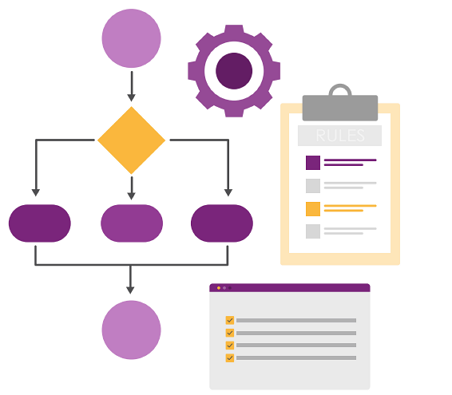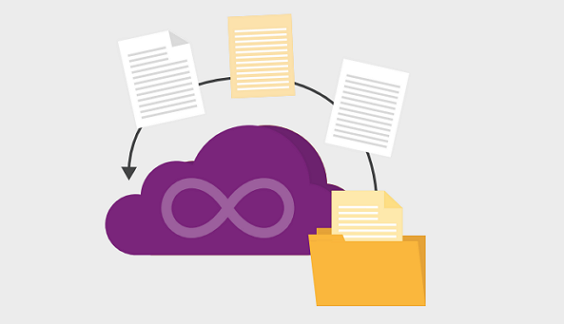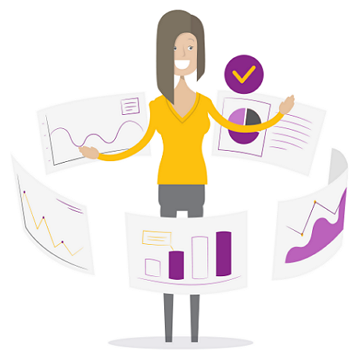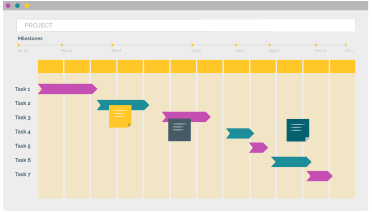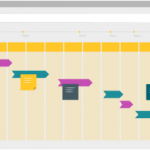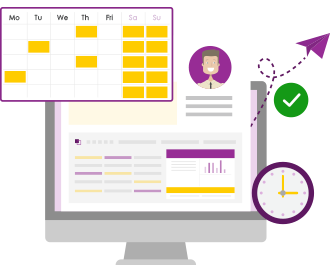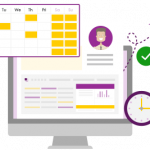Join Our Quarterly New Feature Webinar: Insights and Real Customer Stories

Staying updated with PPO’s enhancements has never been easier. Our Quarterly New Feature Webinar series for 2025 is your way to unlock the full potential of PPO, ensuring you make the most of every new enhancements we deploy.