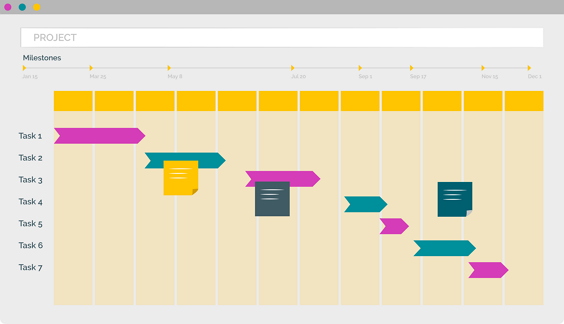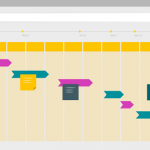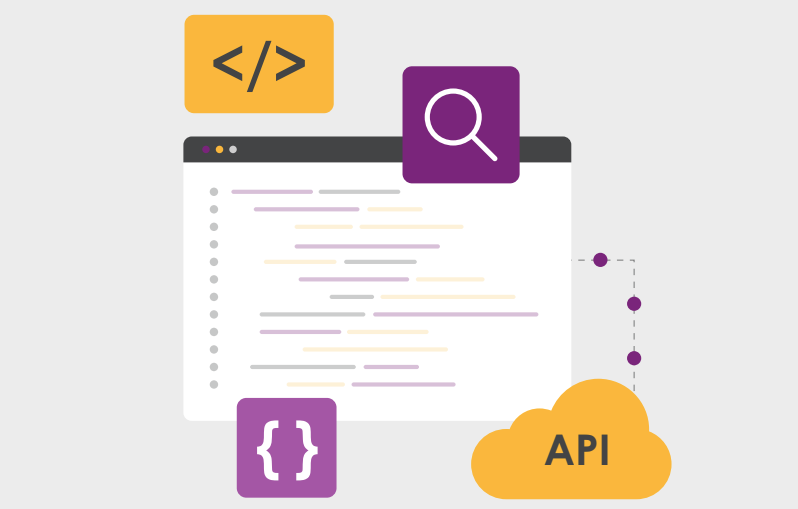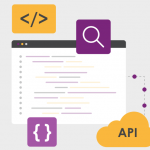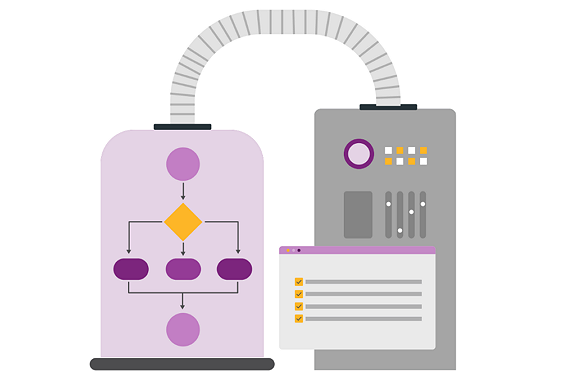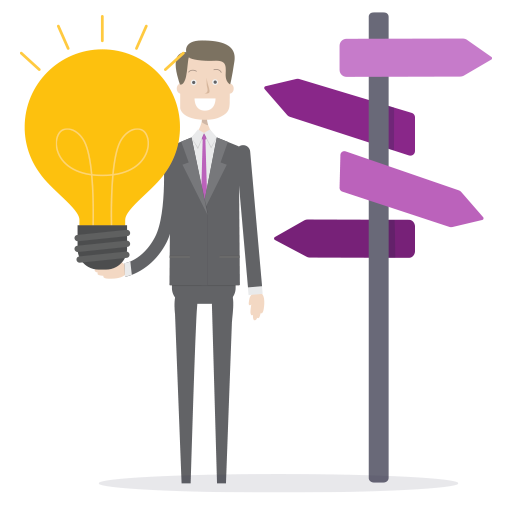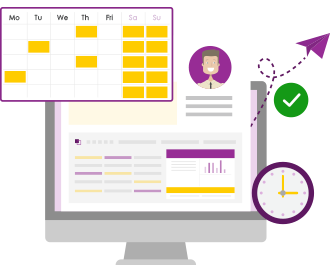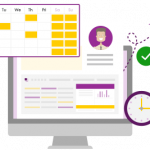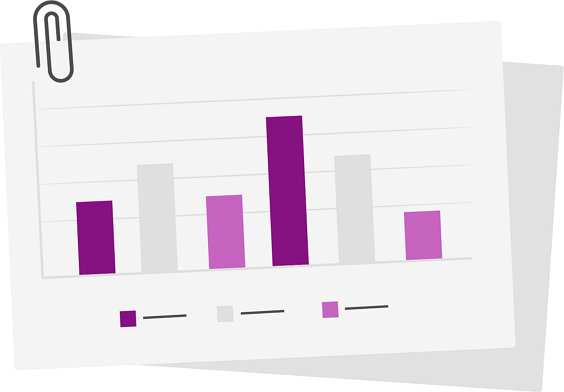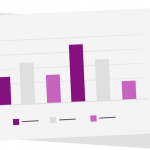Introducing PPO’s New Side Panel – A Smoother, Faster Way to Work!

We’ve taken the first step in modernising the PPO experience with a sleek side panel that lets you view, add, or edit items in a single click – no new tabs, no extra steps. This is part of a broader rollout to make PPO quicker and easier to use.