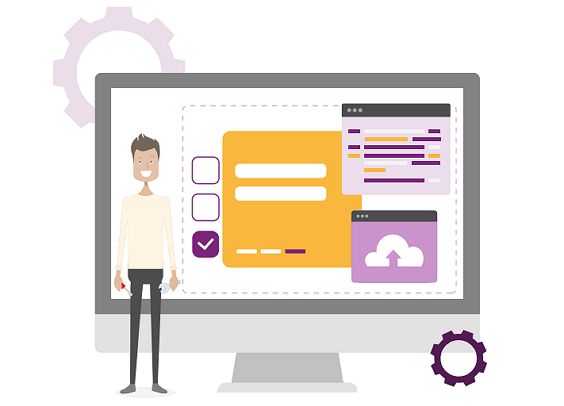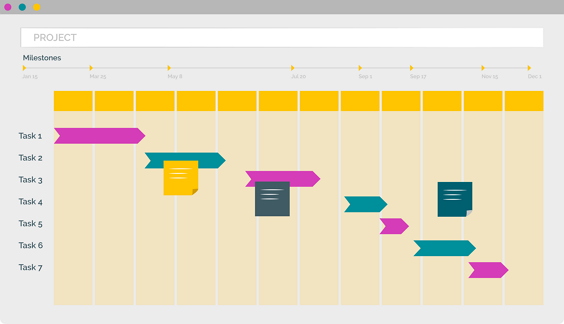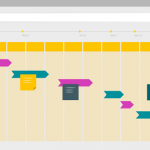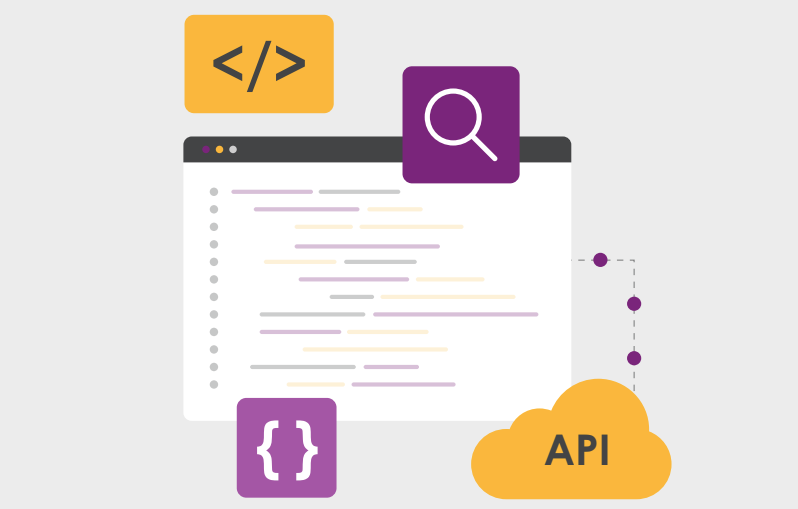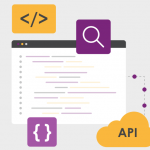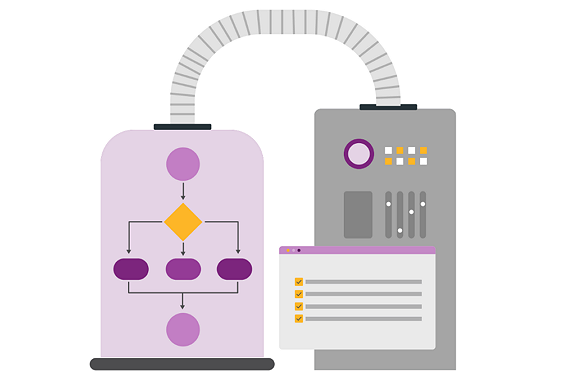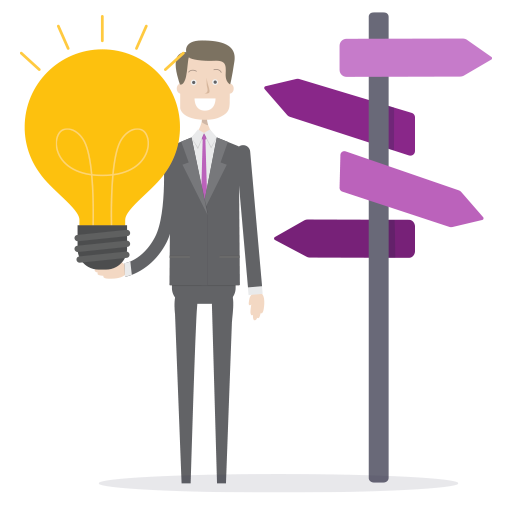Mastering Portfolio Status Reporting – Key Elements for an Effective Portfolio Report

Implementing PPO for portfolio reporting is easy, you don’t need high maturity or detailed end to end portfolio management processes. If your PMO is still relying on static snapshots without the ability to compare performance, discover how your PMO can ditch the paper and automate your portfolio status reports in PPO!