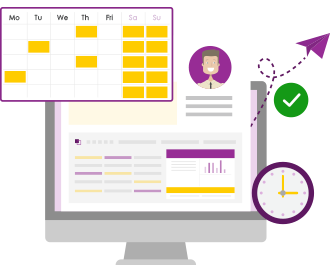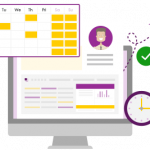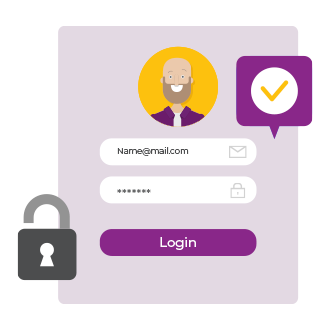Part 1: Data Quality – The What, The Why, The How

Data Quality ensures that information on hand in PPO is up to date and relevant. It is a measure the PMO can use to ensure that reporting is thorough and regularly done. It is also a tool that the Project Manager can use to consistently manage their project professionally and according to the reporting standard of the project management office (PMO).