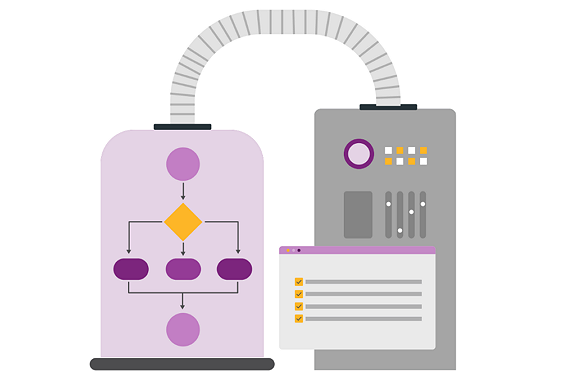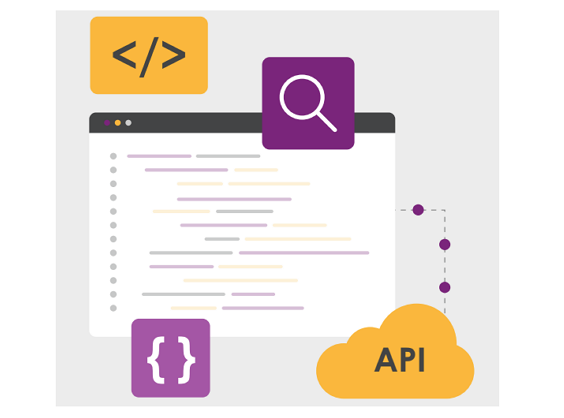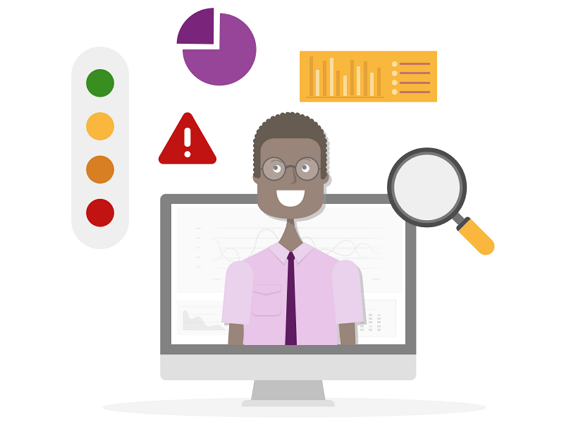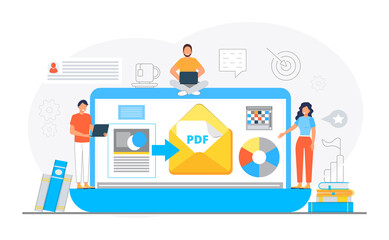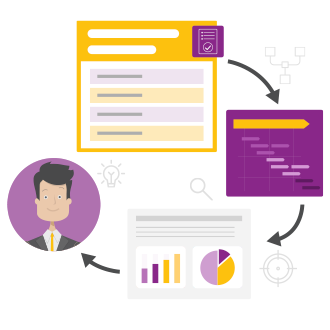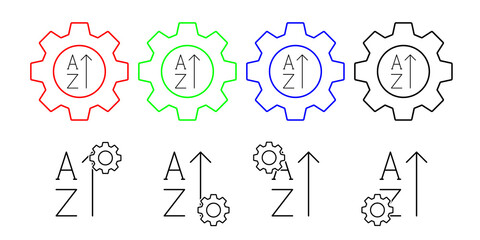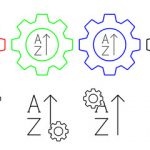Author: Guy Jelley
Guy is one of the founders of PPO and is the company’s CEO. He is very passionate about the Project Management industry, and through this also very driven. Guy is a husband & father of 2, loves jazz, soccer and is a huge Spurs fan.
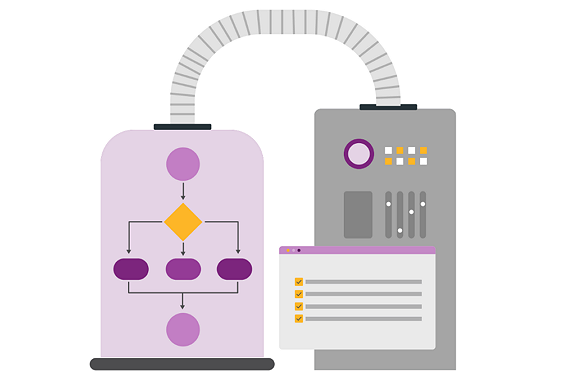
We’re excited to announce an improvement to the widget configuration menu, designed specifically with administrators in mind. This improved menu offers a more intuitive and efficient way to customise widgets, making it easier than ever to manage settings. See how this update can improve your administrative experience!
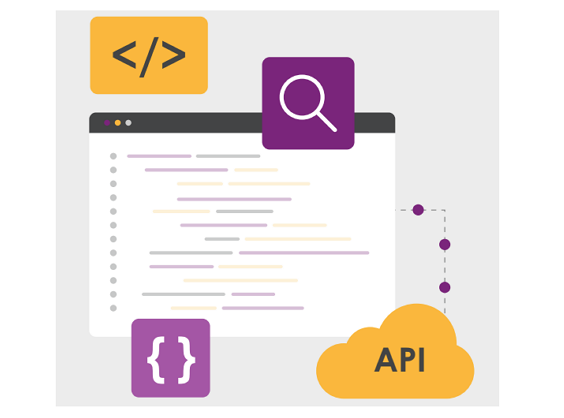
We’re excited to introduce anl enhancement to our existing BI API! You can now access usage data tables directly through the API. This functionality is now immediately available to all clients on your live or evaluation instance.

With our new drag-and-drop feature for the calendar widget, you can easily move events (tasks, issues, risks, etc.) around your calendar with a simple click and drag. Watch the video to see how to update due dates in just seconds!

Irrespective of what type of projects your organisation runs, what methodology is used and what type of Project Management Office (PMO) your organisation has, organisations with a high level of Project & Portfolio Management (PPM) maturity, or those looking to grow their maturity, manage project governance. But what is project governance?

Today we’re excited to share the enhancements we’ve made to the heatmaps. Heatmaps are typically used in PPO for resource planning but we can now extend this to apply to projects or risks or any of your other PPO information. See how heatmaps work today for your resource planning heatmaps.
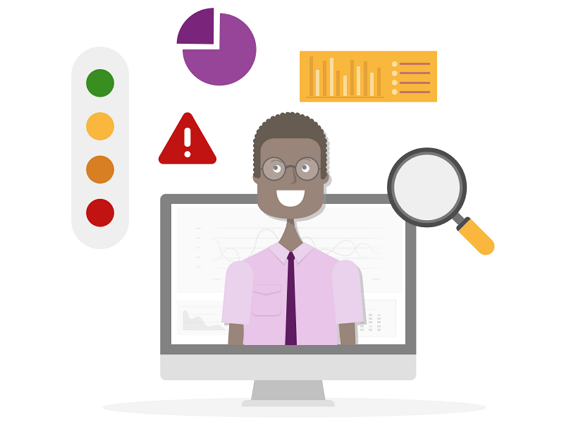
We’ve enhanced the color-coded date feature in PPO, allowing admins to selectively apply styling to active items, with the color removed once the item is completed or closed

We’re excited to introduce user custom list add access. Now, users can add values to your lists without needing admin permissions. This enhancement allows for greater flexibility and convenience.
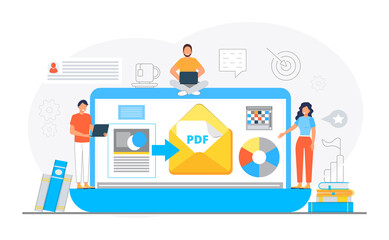
We’re excited to introduce a new feature that allows you to create a PDF of your customised dashboard views with just one click. This enhancement is designed to make sharing your personalised data insights easier and more efficient.
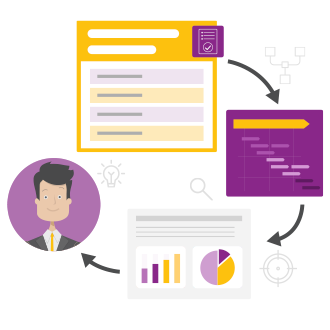
Previously when you viewed feed items or items from your home page PPO may have opened the item in the same tab or in some cases in a new tab. This was dependent on the widget and was confusing to users. We’ve fixed this and now it’s easier and consistent. See how.
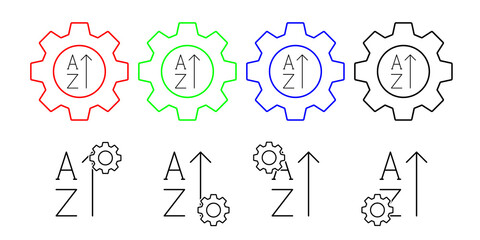
We’ve recently enhanced PPO to allow both administrators (for all user) and users to set their own default column sort orders for each entity. Previously, users could only set a single sort order per entity and administrators could not control the default sort order. In some cases (like tasks) setting a default sort order (ie. task sort order or risk due date) are very useful to users. Furthermore, it could be useful to sort by risk due date and then risk rating to show the risks that are due soonest, followed by their severity. See how these can now be set.