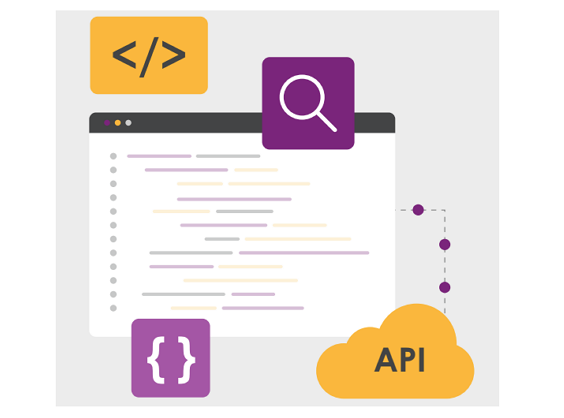We’ve just made it easier for our clients to confirm when their Business Intelligence (BI) export has successfully run.
After user feedback about the lack of visibility around export timing, we’ve added a new enhancement to the Business Intelligence (BI) API: an Export Log entity that shows the exact date and time the export completed.
What’s New?
A new entity called Export Log has been added to the OData feed. The export log data set includes the name of the entity exported, timestamp and the number of the records successfully exported. For more information on the BI API, access the fact sheet.
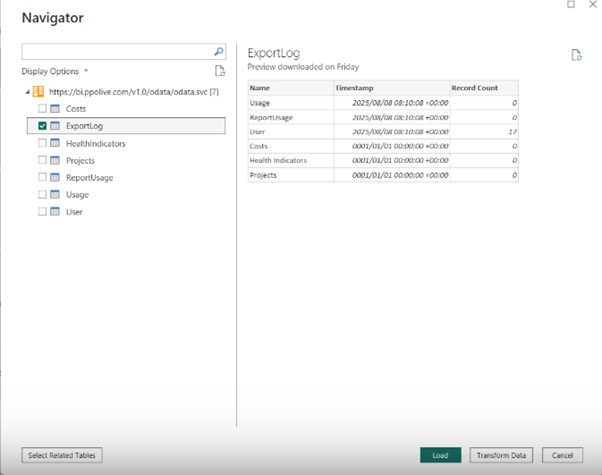
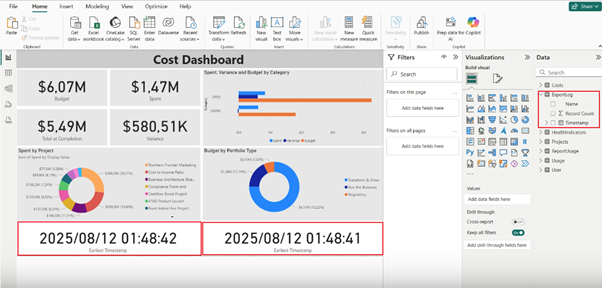
A user with access to the BI API under the Administration menu can access this through your existing BI API connection (e.g., https://bi.ppolive.com/v1.0/odata/odata.svc), and it uses the same access keys as before.
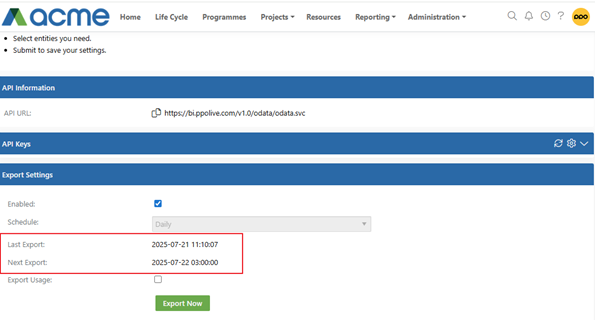
Why It Matters
Knowing exactly when your data was last exported is critical for credible and trusted project and portfolio status reporting. When team members update project data, stakeholders need to be confident that these updates are reflected in their BI reports. The Export Log provides clear visibility into the timeliness of the data—ensuring that what you’re reporting on is both current and accurate.
We do our very best to make PPO better every day, so we’d love to hear your feedback on these latest enhancements.
Don’t forget to let us know if you have any other product enhancement ideas! Drop us an email or log an idea on our community portal please. More importantly, keep up to date with all our new product information by subscribing to our blog.