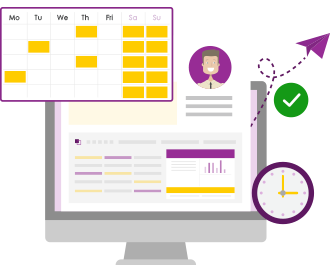In this week’s PPO Tip, one of our technical support consultants, Jan Thomas shares his top time-saving ways to get the most out of PPO’s built-in Time Entries functionality.
He starts by showing how he sets his personal preferences so that his billable flag is automatically applied to all his time entries — perfect for anyone whose time is mostly billable.
Then, in just a few minutes, he covers 3 quick tips:
- Pinning time to repetitive activities like daily stand-ups.
- Using the toggle to show items you booked time to last week for fast, repeat entries.
- Navigating to previous weeks via the interactive charts on the Time Entries page.
If you’re looking to work more efficiently and streamline your time capture in PPO, this video is for you!
We’re always looking for ways to make PPO easier to use, and we hope this quick tip helps!
If you have any other time-saving tricks or ideas to share, let us know—drop us an email or log an idea on our community portal. And don’t forget to subscribe to our blog to stay up to date with more helpful tips and product updates!