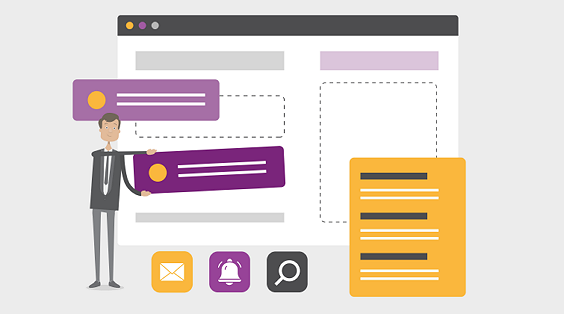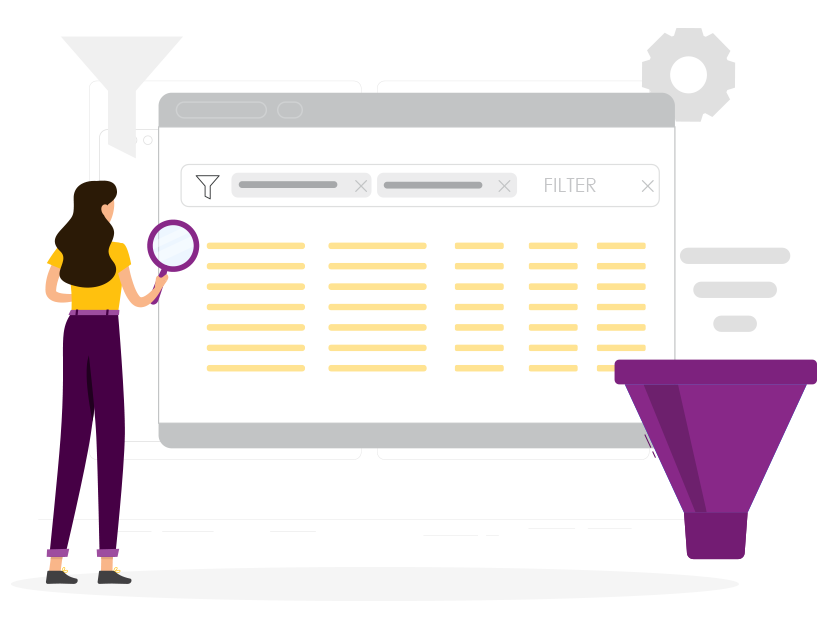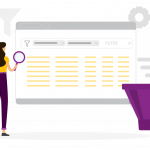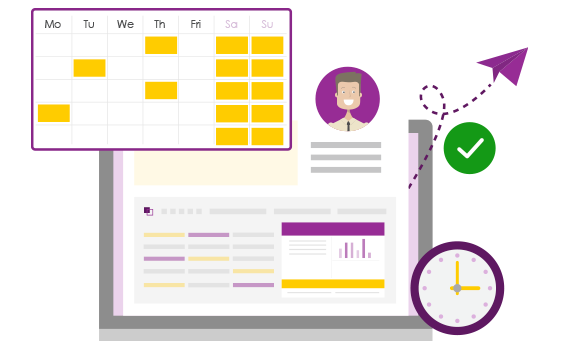Introducing the Group By in the List Widget

PPO’s List Widget now includes Group By, allowing you to organise and structure data directly within your entity list pages. Instead of relying on reports or dashboards for grouped views, you can now group information such as projects, risks, or demand using the same familiar list controls.