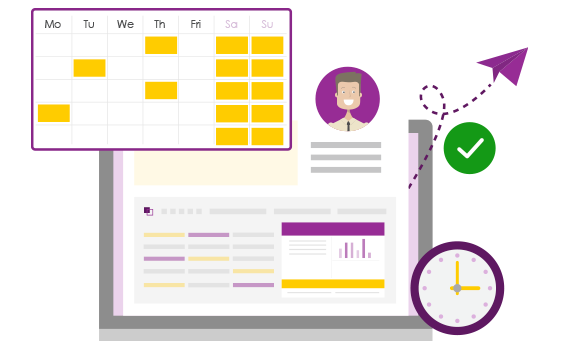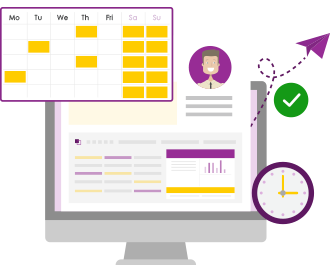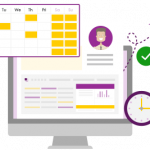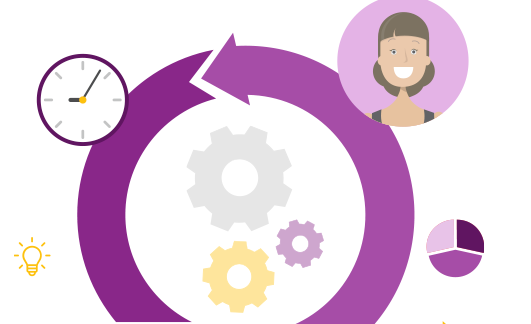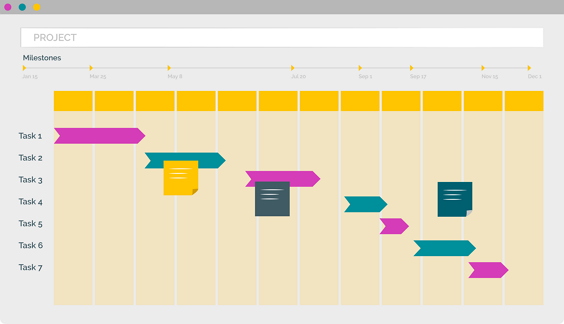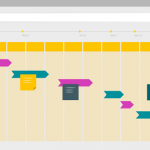PPO Quick Tip – How I use PPO’s Calendar to Manage & Communicate Feature Deployments

In this PPO Quick Tip, we explore how the Calendar Widget can be used to plan and communicate upcoming feature deployments. By surfacing key dates in a simple weekly or monthly view, teams can align blog content, newsletters, and release timelines — ensuring nothing is missed and everyone stays informed.