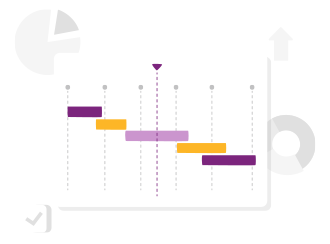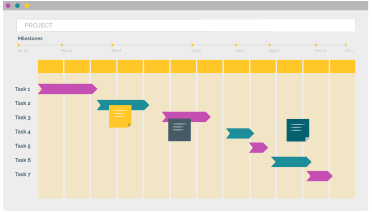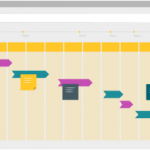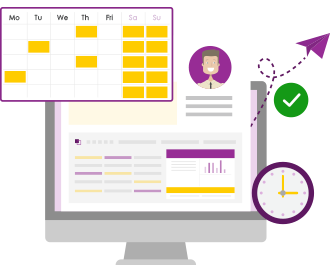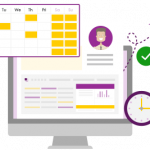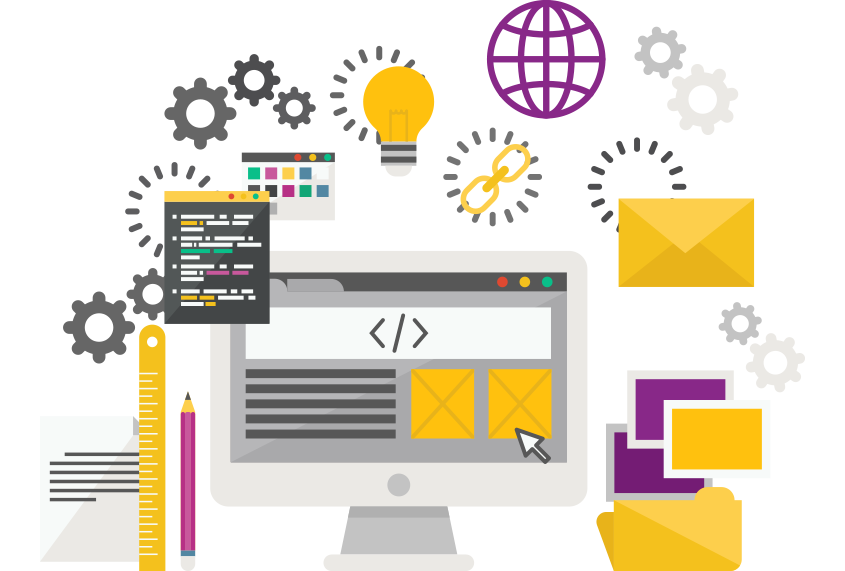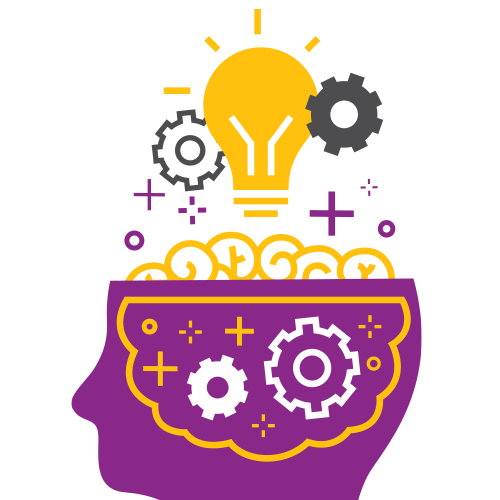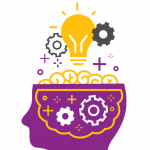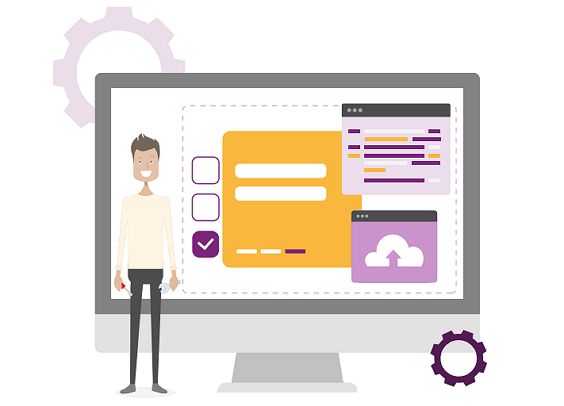Author: Tarryn-Leigh Frans
Tarryn-Leigh is the Marketing Manager at PPO. She is enthusiastic about business improvement and is keen to share information and influence change. In her free time, she loves traveling, reading, and spending time with her husband and dogs.
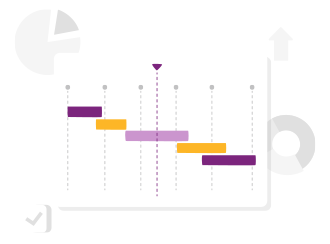
Streamline your project planning with PPO’s built-in Scheduler. From easy drag and drop scheduling, improved Gantt charts to progress roll-ups and real-time calculations, manage everything in one place—no third-party tools needed.

Staying updated with PPO’s enhancements has never been easier. Our Quarterly New Feature Webinar series for 2025 is your way to unlock the full potential of PPO, ensuring you make the most of every new enhancements we deploy.
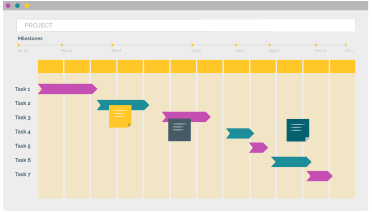
PPO is excited to introduce its own Scheduler which is designed to accommodate all levels of project management maturity. With the PPO Scheduler, you can streamline your processes and eliminate the need for costly third-party tools, reducing both complexity and technology expenses.
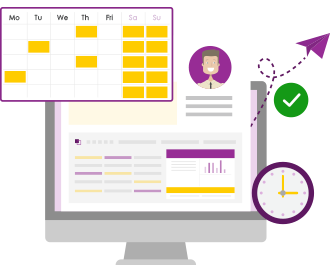
We’ve simplified how PPO calculates resource capacity by removing the System Configuration Planning setting. Going forward, capacity will be determined solely by a resource’s standard hours, making it easier to manage and track. No action is required on your part—your resource records have been updated automatically to align with previous settings, ensuring a smooth transition.
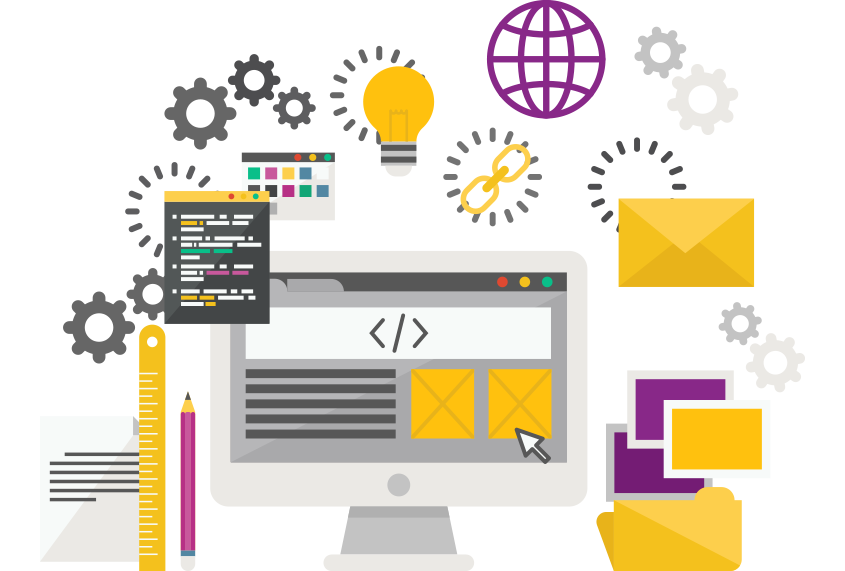
As we wrap up the final new product feature webinar of the year, we’re thrilled to reflect on the incredible journey we’ve taken together. Over the past months, we’ve introduced a host of exciting new features designed to elevate your experience. This final session provided users with opportunity to assess how these features have been adopted, what’s working, and where we can improve.
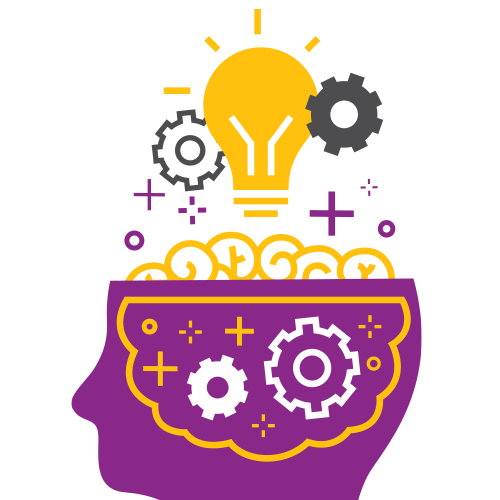
As the southern hemisphere welcomes the vibrant season of spring, we at Project Portfolio Office are excited to invite you to our final new feature webinar of the year. We’ll take a comprehensive look at the newest and most impactful features we’ve launched so far this year.

As we continue to evolve and refine our project portfolio management tool, we wanted to take a moment to shine a spotlight on Conversations together with the Feed Widget that’s been quietly transforming the way project and product teams collaborate using PPO.

We just wrapped up our mid-year new feature product webinar, and it was packed with amazing insights from our experienced consultants and practical tips from one of our users in the infrastructure space gaining a huge amount of value from using PPO’s Boards in team engagements. If you missed it, don’t worry—we’ve got you covered! In this blog post, we’ll break down all the key points and highlights so you can catch up on everything we talked about. Let’s dive into the main takeaways and see what you can start applying right away!

We are thrilled to unveil our latest enhancement: the Copy Home Page Tab feature designed to transform the way you work with your Customised Home Pages. Whether you’re a project manager executing projects for multiple departments or portfolios, a team member with dashboard views per project, or a PPO administrator duplicating views for multiple user groups, our new Copy Home Page Tab feature is here to help you discover a faster and easier way to copy your customised views.
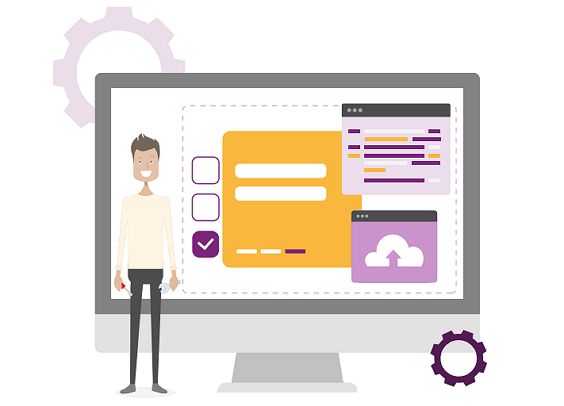
In this blog post, we’ll explore five signs that indicate your business might not be ready to implement PPM software. By identifying these signs early on, you can avoid potential pitfalls and ensure that your transition to PPM software is smooth and successful.