PPO Quick Tip: 4 Time-Saving Tricks for Time Entries
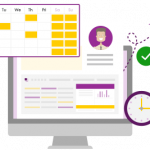
In this PPO Quick Tip video, our technical support consultant shares four simple ways to speed up your time entries — from pinning repetitive activities to navigating previous weeks with ease.
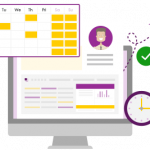
In this PPO Quick Tip video, our technical support consultant shares four simple ways to speed up your time entries — from pinning repetitive activities to navigating previous weeks with ease.

Our latest new feature product webinar gave attendees a hands-on look at PPO’s latest updates, including the new Side Panel, Multiple Resource Assignment, and fresh Scheduler enhancements. The session also featured a client spotlight from the University of the Western Cape, where Andre Redlinghuis shared how their PMO is improving project prioritisation to ensure the right initiatives get the right focus at the right time.

The Grid Widget just got more flexible! You can now use the Year and Month custom list fields period type even if your data only includes a Year field. Perfect for cases like managing annual budgets or other yearly data, this enhancement makes setup simpler and keeps reporting aligned with how you work.
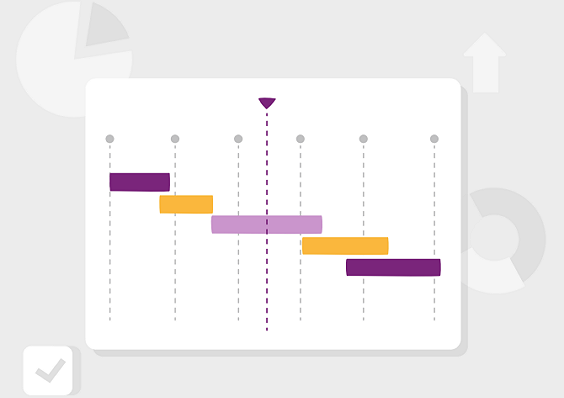
PPO’s latest Scheduler and Gantt enhancements bring more flexibility, cleaner dashboards, and smoother exports. From single-date milestones to improved PDF handling, these updates make planning and reporting more powerful than ever.
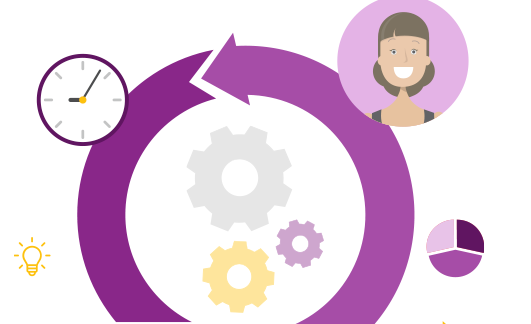
In this quick tip, our support consultant shows how the copy functionality helps you duplicate single or multiple records in seconds. From adding new sprints to creating multiple planned work items, see how this simple feature can save you time

We’ve made it easier for you to track your Business Intelligence (BI) exports! Based on your feedback, we’ve introduced a new Export Log entity within the BI API. This enhancement gives you clear visibility into when exports are completed, including the exact timestamp, entity name, and number of records exported.

PPO’s long-awaited Multiple Resource Assignment feature is here! You can now assign multiple team members to a single task, risk, issue, action, or stakeholder role – eliminating the need for duplication and making collaboration far simpler. Much like the Multiple Select Custom Lists rollout, this feature is available to all clients, but PPO Administrators can decide where to enable it by converting existing single-select resource fields.

Implementing PPO for portfolio reporting is easy, you don’t need high maturity or detailed end to end portfolio management processes. If your PMO is still relying on static snapshots without the ability to compare performance, discover how your PMO can ditch the paper and automate your portfolio status reports in PPO!

In this PPO Tip, one of our developers shows how the DevOps team uses work item conversations to collaborate, share updates, and keep everything aligned within their Agile way of work. It’s a simple yet powerful way to stay connected and keep work moving!

We’ve taken the first step in modernising the PPO experience with a sleek side panel that lets you view, add, or edit items in a single click – no new tabs, no extra steps. This is part of a broader rollout to make PPO quicker and easier to use.